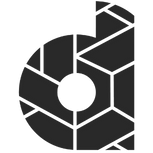SEO Beginner’s Guide – Part 1 “How to optimise your website for success:
- SEO Beginner’s Guide – Part 1 “How to optimise your website for success:
- Introduction – About myself
- In this SEO Beginner’s Guide
- What is the purpose of your website and why do you need a digital presence?
- Visibility
- Authority
- First Impression
- Websites, your online presence and Covid-19
- The difference between Men and Women
- Changes in Revenue Across Ecommerce
- Category specific changes
- Product Categories Shifting During COVID-19
- Covid-19 changes summary
- Practical ways you can optimise your website for SEO and conversions
- What are search engines?
- Performing keyword research is KEY to optimise your website!
- Step 1: What are your potential customers searching for?
- a) How to find out the best keywords for your business
- b) Are there other ways people may be searching with the same question?
- c) Get more detailed insight information of what customers are searching for
- d) Find engaging topics in your niche and industry
- e) Expand your keyword list by using social platforms and by observing your competitors
- f) Understand the metrics behind the keywords you’re targeting
- Optimising for on-page SEO
- Optimising for off-page SEO: Getting quality backlinks
- Optimising your website for mobile
- Making sure your website loads fast
- Analyzing activity to find bottlenecks in user activity
- Let’s wrap up our SEO Beginner’s Guide
- About what we do and getting help
Introduction – About myself
Hello and thank you for your interest in our SEO Beginner’s Guide – How to optimise your website for success, especially in this unique time of Covid-19.
In my career, I gained a wealth of expertise in marketing and sales in various industries such as marine and finance, in companies with between 150 to 10,000 employees, through various positions and projects.
I worked as a project manager at American Express before starting my marketing career as Head of Digital Marketing in the European B2C/B2B area at Friday Media Group.
Finally, I founded my own marketing agency before co-founding Dealers League where I am now the Managing Director. I handle the daily running of the company, develop new relationships and also oversee the company’s marketing and sales.
In this SEO Beginner’s Guide
In this first part of our SEO Beginner’s Guide we are going to be covering the importance of your website in today’s day-and-age, especially now with the unique challenges we are all facing.
Firstly, we are going to be discover what the purpose of your website is and why do you need a digital presence to begin with.
We will then look at your online presence in light of the current Covid-19 crisis.
Then lastly we will be looking at practical ways you can optimise your website.
We won’t have the opportunity to cover all these topics in depth, but we will be finding out what the contributing factors are to getting your website found online.
What is the purpose of your website and why do you need a digital presence?
When it comes to optimising your website, you need to define the purpose of your website. To put it simply, a digital presence means your potential customers can find you online. This might be through a website or via a social media channel such as Facebook or Twitter.
There are still a small number of people who would rather interact with businesses in person, but in today’s world, it is more convenient for your customers to shop online, visit your website to learn more about you, or use Google to find your location, find out what your opening hours are and get directions to your office. Normally, by the time a prospective customer makes contact with you, they have already made the decision to purchase your products or services.
If your business is to be successful today, now even more than ever, you are required to have a digital presence of some sort. It doesn’t matter what kind of product or service you offer, having a modern and up to date website is crucial. For many, this is a given, but there are still a lot of business owners who feel that the internet would not work for their customers.
Visibility
The number one reason you want to have a website is for visibility. You can’t be everywhere, at all times and you can’t be open 24 hours a day. Your physical store may be open 8-12 hours per day. This leaves another 12-16 hours where you could be selling products or providing information to potential customers. A digital presence means that customers see your business and your products or services 24 hours a day, 7 days a week, 365 days per year. This can double your profits and grow your business even when you are asleep.
Authority
Number 2 reason is authority. Having a digital presence and using it effectively is essential to establishing yourself as an authority in your industry. My company has quite a large authority in the marine and boat manufacturing industry and that is because we have a very strong web presence focusing on that area. To position yourself as an authority in your field online you can publish articles related to your products or services, create informative videos, and most importantly, having a modern and functional website goes a long way in creating authority.
First Impression
That leads us on to “First Impressions”. The first impression a potential customer gets of you and your business is always the most important. In the real world, we can’t always control the impression we leave with customers as there are so many variables. You can however control your online image and the impression customers receive through your website or other digital mediums. A premium digital profile and attractive website will get your business noticed and will plant a good first impression in the minds of potential customers.
Websites, your online presence and Covid-19
Last year, effectively overnight, hundreds of thousands of people went from working in their places of business to working online. People went from shopping in stores to buying everything online. The amount of people gathering together went from thousands to people in social bubbles within the space of a few days.
Here are a few key figures when it comes to understanding the way Covid-19 has and will continue to shape and affect the way people shop online.
In a study done in 2018, 51% of people in the UK preferred to shop online instead of in person. That fact alone should be a big enough reason to have a website.
The difference between Men and Women
In a study that was done to see the difference between men and women, women were statistically more likely to be worried about the potential effects of Covid-19, while men were more likely to change their shopping habits. One-third of men reported the pandemic was affecting how much they spent on products, compared to only 25% of women. In addition, 36% of men, compared to 28% of women, reported it affecting how much they are spending on experiences such as travel, restaurants, entertainment, etc.
Changes in Revenue Across Ecommerce
Due to social distancing there has been a natural reduction in how many people are visiting brick and mortar shops. According to a survey, there has been between a 10 to 30% increase in how much people are spending online.
Category specific changes
Grocery Ecommerce
Due to lockdown restrictions, grocery e-commerce exploded in the second week of March, after shoppers turned online to find the items they needed but weren’t available at their local shops.
Subscription Services
While e-commerce sales might not be skyrocketing as much as one might expect, one of the exceptions is in subscription and convenience services, both of which have seen significant upward trends in both revenue and conversion rate.
Product Categories Shifting During COVID-19
As the buying choices of your customers are constantly changing based on new and ever-changing global and local circumstances, the product categories that they are purchasing have also been changing.
There have been six key consumer behaviour thresholds tied to the COVID-19 pandemic and the resulting effects on markets.
These are:
- Proactive health-minded buying (purchasing preventative health and wellness products).
- Reactive health management (purchasing protective gear like masks and hand sanitisers).
- Pantry preparation (stockpiling groceries and household essentials).
- Quarantine prep (experiencing shortages in stores, making fewer store visits).
- Restricted living (making much fewer shopping trips, limited online fulfilment).
- A new normal (return to daily routines, permanently altered supply chain).
As we have progressed through these stages, the items people choose to buy and the product categories that thrive continue to change.
Here are some of the product categories most affected.
- Not surprisingly, the number one item on this list is health and safety products. There has been a 300% increase in the purchase of health and safety products like face masks.
- Shelf-stable goods are the second item on this list. This was due almost entirely to the long term lockdown. Again, this area was up about 300%
- In addition to long-term quarantine style items, for groceries in general, sales are up. For example, in an effort to avoid crowds at shops, many people, like myself are choosing more BOPIS (buy-online-pick-up-in-store) or delivery options. While there has been some fluctuations, there has been an over average of 18.8% increase in people buying groceries online.
- While not as important as protecting or feeding ourselves, it comes as no surprise now that as people aren’t going out as much, that there is an increase in digital streaming services. In addition to streaming services like Netflix, Amazon, Hulu, and Disney+ seeing atypical gains in subscribers in the first quarter of 2020, non-traditional streaming services like movie studios are streaming media on-demand, sometimes earlier than their projected release date.
- While the above products and services have increased in sales due to the current crisis, other industries are not doing as well. In addition to obvious ones like entertainment, restaurants, and travel, one area that has suffered a significant loss is the luxury goods industry. Vogue Business projected a potential loss as great as $10 billion for this industry in 2020 due to COVID-19. And this is in part because luxury goods rely so heavily on the Asian market’s purchasing power, where the pandemic has been affecting consumers since January.
Covid-19 changes summary
So, to sum up, as consumers’ purchasing habits continue to adapt and change, the businesses that are online based, or businesses that have a strong online presence, are the businesses that are going to do the best as we move forward in these uncertain times.
Practical ways you can optimise your website for SEO and conversions
Now we move on to the main attraction for this evening. Practical ways you can optimise your website for SEO and conversions. Immediately there is a lot in that sentence, so firstly we are going to break it down.
SEO stands for Search Engine Optimisation and is a set of optimisation tasks that helps your website rank higher in search engine results and in turn, get more new leads and more sales.
What are search engines?
But very briefly, so we can get a better understanding of how SEO works, let’s first have a look at what search engines are and how they work.
The term “search engine” isn’t really the best way to describe the function that a search engine performs. Simply put, search engines, such as Google and Bing are ways for consumers to get answers to their questions.
These search engines take all the different websites accessible on the web and store all that data in their system and when someone types a question, they search through all the available pages to find the best answer.
How they then determine what the most relevant result is where SEO comes into play. This is done with a very clever computer program that looks at 1,000s and 1,000s of different metrics to rank your website against all the other sites that have been returned as a result for that search query. These metrics include the usability of your site, the content that is on your site, whether or not your site is optimised for mobile devices and how fast your site loads.
While Google isn’t the only search their algorithm is the most reliable and the most advanced. Google also has 82% market share of the search engine market. As Google has the biggest market share, the advice that I’ll be giving you will mainly be how to optimise your website for Google’s search algorithm although all the steps will also help improve your ranking with all search engines.
The next portion will move quite fast so if anyone would like to get the notes for this talk, I will give you my email address when we finish and I will send them to you so you can go through them at your own pace.
Performing keyword research is KEY to optimise your website!
So step one of SEO, for me and for my team, is always keyword research. Keywords are words or phrases users will use to search for you in search engines and are sometimes called “search queries”. We are now going to go through a brief keyword research exercise:
Step 1: What are your potential customers searching for?
You can’t optimise your website and its content without knowing what your potential customers are actually going to be searching for. The first thing to think about is, “how do you find out what keywords should you be including in your content to make sure you are a match for your potential customers’ search queries?”.
We find this out by defining what services and products you offer and where you offer them. Locality and the type of services and products is important here.
For the rest of this keyword exercise I will be using the example of someone who sells boats in Wales.
In this case, it’s rather obvious to guess that your customers will probably be using search terms such as:
- “Boats for sale in Wales”
- “Boat dealer in Wales”
- “Used boats in Wales”
If you can, write down a search term your potential customers might use to try and find you in Google. When you are doing own in-depth research you obviously want to think of more than one search term, but for now, for the purpose of this exercise, just one is fine.
Once you have done this, we can start with the research to find the perfect keywords for your website content.
Just while you are writing that down, a great tip is to ask existing clients how they found you and what they were looking for when they found you. The structure of your website, if you already have one, is also a great way to come up with potential keywords as well. Look at your page names and navigation menus for ideas.
Performing keyword research provides you with data that can help you answer questions like:
- What are the majority of people searching for?
- How many people are searching for it?
- In what format do they want the information they are searching for?
These questions will help you to find out what your customers are actually looking for and this might be different to what you think they are looking for. It’s of no use for you and your business to rank for any search terms that generate no or not enough traffic to your website. If you focus on your customers needs then your SEO campaign will be more successful than just focusing on your own ideas.
a) How to find out the best keywords for your business
Now you should have a few keywords that you would like to rank for. As well as the search term you wrote down earlier, these keywords should include your website address, your company name, the products and services you sell.
The next step is to find out how many people actually look for those keywords. Because what we don’t know yet is, are people even using those keywords and are there better ones that you could be using instead?
Let’s briefly look into the most common search terms people use when looking for products and services similar to the ones you offer.
For this I will be using a tool called Ubersuggest.
As you start to create a list of keywords to use in your website’s content, I suggest keeping them all in a spreadsheet.
Carrying on with our previous example of a boat dealer in Wales, I wrote a keyword phrase in Ubersuggest. When you use Ubersuggest don’t just type in the keyword by itself, but phrase it naturally as if it was a search phrase.
b) Are there other ways people may be searching with the same question?
So here we see the Ubersuggest search results for the search term “Boats for sale in Wales”.
Take note of the “Volume” column, which shows how many users actually searched for this keyword.
By looking at this, you can start to get a sense of other keywords potential customers are using. Look for similar and related phrases that pop up over and over again.
c) Get more detailed insight information of what customers are searching for
Now that you know how people search for your business, it’s time to start and look at Google autocomplete results.
If we begin typing a query into Google, but don’t hit Enter, Google will immediately suggest some additional search terms that other people have used:
You can repeat this step and get more results by adding each letter of the alphabet:
If you’re interested in learning the questions people ask (and search for), you can download a free browser addon that adds a “People Also Search For” box in the Google results which can be super helpful.
d) Find engaging topics in your niche and industry
Content marketing is the act of creating useful and valuable content to attract your target customer. I say “valuable content” very specifically and we will find out why in a moment.
We’ve already defined what keywords we need to include in our content to make sure that our website is showing up for the correct search terms, but now we need to define what topics are popular and engaging in our field of expertise and create content related to those topics.
Besides the content on your website called “corner-stone content” such as your service or product pages, you need to be producing additional content such as articles or blog posts to continue to increase your digital reach.
A really good tool to use for this is Quora.com. Quora provides one of the quickest and most reliable methods to understand the most popular current topics in a given field.
Going back to our previous example again, if we search Quora for “Boat Sales” this is what we get:
From these results we can see that travel and boat sales tips are popular at the moment. That could give you an idea that you could publish a guide for customers that want to buy a boat.
Another great tool is from Hubspot. They have a blog post idea generator and can give you a year’s worth of titles and topics in one go.
e) Expand your keyword list by using social platforms and by observing your competitors
So, now we have our list of base keywords and we know what topics we are going to write content about. But to be truly successful with SEO, we need to understand how people are talking about the niche that you are operating in, and what problems they have. Use every opportunity to speak to customers and take notice of the language they’re using.
You should join forums that are specific to your field of expertise, join relevant Facebook or LinkedIn Groups, (bearing in mind that LinkedIn is geared toward B2B markets) and lastly join as many websites or social networks with a large number of visitors and user‐generated content.
You will find there are a lot of these platforms for professionals of specific industries.
After you have done that, look at what your competitors are doing. When you search using your keywords, look at the websites that show up above you. Then enter their URL into Ubersuggest and see what keywords they are ranking for and how high they are ranking.
f) Understand the metrics behind the keywords you’re targeting
Most people focus entirely on the following two metrics when doing keyword research:
- search volume (the number of monthly searches, on average), and
- keyword difficulty (an estimate as to how easy or hard it will be to appear on the first page of search results).
These are important as they provide useful insights into the potential of the keyword and how difficult ranking for it is likely to be.
Optimising for on-page SEO
On-page SEO (or on-site SEO) is the process of optimising the pages of your website in order to rank higher in search engines for specific keywords. On-page SEO includes optimising page-level elements e.g. title tags, headings and content with a specific set of keywords.
To get your page to the top of the search results, you’ll need to create content that matches people’s search intent.
Keyword research helps, but in reality, you could be ranking for terms you don’t even know about! Fact is, Google wants to rank pages that best fit the search term someone is using.
The best way to do that is by optimising for synonyms and related key-phrases. Keep in mind internal linking to build a solid site structure, and write more naturally with your reader in mind. Optimise your texts with this in mind and soon the results will speak for itself!
Step 2: Optimise your website pages for search engines
Keyword research is only the first step towards a website that is optimised for search engines and which will attract more organic traffic.
The next step is the structure of the content on the pages you want to show up in search results.
Your optimisation efforts should start with making sure that your visitors are enjoying the user experience (UX) your website provides. Keeping your website’s design modern and up to date and using a typography that makes it easy to consume the content.
Another thing to keep in mind is that you must remove any unnecessary elements from your pages, such as pop-ups or opt-in boxes, or anything like that. Google currently penalises your website if you have them, but starting next year Google will severely punish you if you have them. Not only that, but they can seriously annoy your visitors.
After you have made sure your website looks modern and appealing, On‐page SEO optimization is the next step in your SEO strategy.
Because even targeting the most profitable keywords with the “best” content won’t help you if your pages are not optimised for search engines.
There are many ways to implement the optimizations I’m about to discuss in the following sections, but just a note for everyone that has a site built on WordPress there are two plugins that you need to install immediately. The first one is called RankMath. It’s free and extremely simple to set up, and it’s perfect for those who are new to on-page SEO. The second is called WP Rocket and I highly recommend buying the premium version. It helps make your website load faster. It’s a one off purchase and will be one of the best single investments you can make for improving your website’s ranking and user experience.
Over the years myself and my team have tried every SEO and WordPress optimisation plugin on the market and trust me when I tell you, these are the only two you will ever need. If you have any other SEO or optimisation plugins installed, uninstall them and replace them with these. If you do have any more questions about WordPress in particular, let me know as I have been building with WordPress my entire career and we have lots of how-to guides for it as well.
Setting up your pages for success involves the following:
a) Use short, descriptive URLs
The web address of your page sends a signal to search engines about its topic.
Getting this right when you first create the page is important because you should avoid changing page URLs, if possible.
Here’s Google’s advice about URLs:
“A site’s URL structure should be as simple as possible. Consider organizing your content so that URLs are constructed logically and in a manner that is most intelligible to humans (when possible, readable words rather than long ID numbers).”
In other words, don’t go for…
domain.com/wiejb1234hxbfg645fgth.asp
…when you could go for something descriptive like this:
domain.com/used-boats
The other benefit of descriptive URLs is that they often include your target keyword (or at least words and phrases from it). That said, don’t spam keywords into URLs if they look unnatural.
b) Create compelling meta titles and descriptions
Web pages have two specific features that search engines use when building up search results:
Contrary to what the name suggests, the meta title tag does not appear anywhere on your page. It merely sets the name of the browser tab, and Google and other search engines use it when showing the page in search results.
It is worth noting that Google doesn’t always respect the title tags you set. They sometimes choose to display something slightly different.
The title tag is a great opportunity to write a headline which:
- includes the keyword you want the page to rank for,
and
- is compelling enough to make searchers click and visit your site.
Conventional wisdom also suggests keeping yours under 60 characters to avoid truncation in search results. However, it’s not so much about the number of characters but rather pixels. Therefore, it’s a good idea to use a SERP pixel tool like https://serpsim.com/ to make sure your titles aren’t too long.
Here are 5 tips for optimising your title tags:
- Use keywords: Ensure your title tag contains relevant keywords that are important for your content and will attract users to click through to your page.
- Keep it concise: Title tags should be concise and to the point, ideally no longer than 60 characters. This helps search engines and users quickly understand what your page is about.
- Make it descriptive: Your title tag should accurately describe what the content of your page is about. This helps both search engines and users understand what to expect from your page.
- Be unique: Every page on your website should have a unique title tag. This helps search engines understand the structure and content of your website and also helps users differentiate between different pages on your site.
- Use branding wisely: While including your brand name in your title tag can help with brand recognition and awareness, it’s important not to overdo it. Keep your brand name concise and positioned towards the end of the title tag, so it doesn’t take away from the main focus of the page.
Meta descriptions are also important, mainly because they too can affect the click-through rate. Click-through rate is not thought to be a direct ranking factor, but it does directly affect how much traffic you get from search.
If you want to avoid the risk of truncation, your meta descriptions should not exceed ~155 characters. Use the pixel tool mentioned above to keep them within limits.
c) Use headers and subheaders to create a logical structure
Use the standard HTML format for headers (H1 to H6) to make it easy for search engines to understand the structure of your page and the importance of each section.
Header 1 should be reserved for the on‐page title of your content and should ideally include the main keyword (or something closely related to the main keyword) that you’re targeting. You can have more than one H1 tag per page, but we recommend sticking to one.
Header 2 should be used for the titles of the main sections on your page. They should also include the main keyword you’re targeting (whenever possible and natural—don’t shoehorn!) and are a good place to add additional (longer‐tail) keywords for which you want to rank.
Every time you go a step deeper in your content, use the next type of header, e.g., Header 3 for subheadings within an H2 section, and so on.
Here’s what a well‐structured piece of content looks like:
- H1: Tips Before You Buy Your First Boat
- H2: Motorboats or Sailboats
- H3: Choose The Right Boat
- H4: Which Boat Is Right For You?
- H3: How To Finance Your Boat
- H4: Should You Lease Or Get A Loan?
- H3: What Insurance Do You Need?
- H3: Choose The Right Boat
- H2: Conclusion
- H2: Motorboats or Sailboats
Following a clear and exhaustive structure makes it easy for search engines to categorize your content and also helps human readers.
d) Optimise your images
Images are great for humans, but search engines can struggle to make sense of them.
To illustrate that point, here’s what happens when you upload a photo of a boat show to Google’s Cloud Vision API—their machine‐learning image identification tool:
Google is 95% sure that this is a photo of just some random marina, which is not entirely correct as you have chosen this image to present the boat show in Cannes.
To help Google (and other search engines) understand your images, you should use the alt tag to describe and explain them. In this case, a good alt tag would be alt=”Cannes Boat Show”.
In WordPress, editing the alt tag is done by using the Alternative Text field in the image editor:
If you’re not using WordPress, you can also add the tag manually:
e) Set up Schema
Schema has become a popular way to improve how your website looks in search results. For example, using schema you can use it to add ratings to your search results entry, thus making it more noticeable:
But you can also define other content styles such as products, recipes and articles, etc. Depending on how your site has been built it can be quite easy to add the correct schema to your content. If you are using WordPress, the Rank Math plugin mentioned earlier will do this for you.
Optimising for off-page SEO: Getting quality backlinks
Step 3: Build backlinks from other websites
Link building or “getting a backing” is the process of another website placing a link to your site. Google can tell how many sites link to you, and the more you have the higher your ranking. It’s like getting a good reference from a friend saying you are actually as good as you say you are.
Link building is critical for the success of your SEO strategy, so if you’re prepared to spend resources (time, money, etc.) on producing content, you should also be prepared to commit at least as much time to promoting and generating links to your content.
Why? Because there’s clear evidence showing that backlinks are one of the factors with a strong influence on Google’s ranking algorithm.
Even Google admits that backlinks are one of the top 3 ‘ranking factors.’
There are many tactics you can use to get other websites to link back to your web pages. Some are more legitimate than others. However, before you start, you have to take the time to review and analyse how your competitors are building links.
It’s important to use your competitors because each niche is different and tactics that work great in one niche might not be so effective in yours.
When done with this, consider some of the following tactics.
a) Swipe links from inferior content
Let’s say that we’ve just published an excellent guide on how to sell a ‘used boat’.
We put our heart and soul into this guide. It’s extremely thorough, the user-experience is on-point, and the information and recommendations are as up-to-date as it gets. It’s probably the best article on the web.
In other words, our content is more deserving of links than any other one.
However, if we search for “used boat sales” in Ubersuggest, we find pages that rank for those keywords. We also see the backlinks to those pages.
The information our competitors page provides is not bad. It’s just not as good as the article we’ve put together. So it may be worth reaching out to the companies linking to our competitors page and seeing if they would consider linking to ours instead.
To find out who links to a page, we can paste the URL into Ubersuggest and check the Backlinks report.
Not every link will be worth pursuing, but even after skimming the backlinks report for just a minute or two, we can already see a few good candidates from whom we’d love to get a backlink from.
The page even links out to a few boat sales guides and resources, which makes it even more likely that they would be willing to include our guide.
All that’s left to do is find the email address of the person responsible for the site and let them know about our content.
b) Broken link building
Broken link building is where you find pages that no longer exist, but people are still linking to them. You then reach out to the people linking to the dead resource to suggest that they swap out the dead link for a suitable replacement on your site.
Now I can create a similar page on my website and reach out to the owner of this site (and other sites linking to this missing page) to suggest that they replace dead link with a link to my guide.
The power of this tactic lies in the fact that:
- you know what these site owners want to link to, and
- you’re helping them improve their site (by fixing broken links)
c) Guest blogging
Guest blogging is where you write for another website in your industry.
Many people think guest blogging is dead because a while ago Google published a “warning” about using guest posting for link building.
But read it carefully:
Google does not discourage these types of articles in the cases when they inform users, educate another site’s audience or bring awareness to your cause or company. However, what does violate Google’s guidelines on link schemes is when the main intent is to build links in a large‐scale way back to the author’s site.
And one of the violations is:
Using or hiring article writers that aren’t knowledgeable about the topics they’re writing on.
So as long as your guest posts are helpful, informative and quality, you don’t have to worry.
Guest blogging works for link building when you follow three basic rules:
- You publish on an authoritative website with a large relevant audience.
- You create a high-quality piece of content, which is helpful to the audience of the website on which it is placed.
- You link to relevant resources on your website that will further help the audience expand their knowledge on the topic.
When followed, these turn guest blogging into a great tool for brand building, generating referral traffic, and improving rankings.
Optimising your website for mobile
Mobile users overtook desktop users all the way back in 2014… that means for the last 6 years there has been more people browsing websites on their mobile devices than on desktop computers. In the UK it is 61% percent. More specifically, smartphones. According to Ofcome, mobile usage is higher than tablets, desktops and laptops.
Google also indexes mobile and desktop versions of your website separately and if you have a bad mobile optimisation score, this will affect your overall score even if the visitor is not viewing your site on mobile.
Knowing that it makes sense to make sure your website is mobile optimised.
a) Responsive Design
Being responsive means the content on your website adapts automatically depending on the screen size.
Making sure your website is responsive is 100% required to be successful online today. If your website isn’t responsive, then you need to stop everything you are doing and get this fixed.
b) Using AMP
If you are really serious about making your website the top of the line, then one thing you can integrate is something called AMP. Now, AMP is not something you can integrate yourself, but is something that your IT or development company will have to do for you.
AMP stands for Accelerated Mobile Pages. AMP is a project backed by Google and in 2016 AMP was officially integrated with Google Mobile Search, meaning that if you use AMP, not only will your websites load really fast on mobile, but your website can sometimes show up even before ads at the top of the page. And if you have posts, products or other repeated content using AMP, this content might even show up as an AMP content Carousel.
AMP can be a lot of work to integrate, but once done can be an extremely powerful way to get tons of exposure for your site.
c) Remove pop-ups from your mobile site
Pop-ups have been in Google’s crosshairs for a long time and they specifically go out of their way to penalize sites with pop-ups that can be intrusive on mobile devices.
This is because pop-ups go full screen on mobile devices, and can interrupt the browsing experience.
Here are three examples from Google of what it’s targeting.
Consider replacing your display advertising pop-ups with other forms of digital advertising. For example, you can use in-text hyperlinks with affiliate referrals to gain affiliate ad revenue. You can also throw in CTA prompts and buttons within your page content.
These alternatives help you gain advertising revenue and monetize your site without being penalized by Google.
This doesn’t mean you can’t still run pop-ups on desktop, but they’ll become less and less effective as more searches migrate to mobile and our advice to all our clients is you remove them completely.
d) Make sure your site loads fast
This might be one of the number one areas to focus on. And since we want our websites to load fast for both mobile and desktop users, we are going to dedicate a whole section to fast loading.
Making sure your website loads fast
So this brings us on to our second to last section, fast loading. Of course we want to make sure our website loads fast for mobile users, since a slow site on a mobile phone will always lead to people leaving. The same is true for desktop, but especially for mobile users. In this chart we see the correlation between a slow loading site and the bounce rate, which is the number of people leaving the site straight away because it is loading too slowly for them.
There are several ways to optimise your websites speed, ranging from things you can do yourself to things you will need to involve your It or development company for.
a) Optimise your images
We’ve already talked about optimising your images from a content point of view. Now we are looking at your images from a performance point of view.
Images play a huge part in keeping users on your website. From product photos to banner images basically every single website has images. A google article will have an image every 100 words or so. Inevitably, this means you will end up having a ton of images on your server.
While we all want high quality images, it’s also important not to take up too much space. Larger images make your pages load slower and this can cause people to leave your site immediately and cause your ranking with Google to plummet.
So how do we fix this?
We fix this by making sure our images are compressed and in the correct format.
First of all we want to make sure we are using the correct format for your images.
For general use you will want to use the file format JPEG for all your images and if you can, you want to use a relatively new format called WebP if you can. Although this can be very technical as not all browsers support WebP yet and converting your images to WebP can be complicated. Again, if you are on WordPress, there are plugins that can handle the conversion to JPG or WebP and compression for you. Otherwise you can do this manually if you only have a few image by using a free tool called https://squoosh.app, or if you have lots of images, best talking to your IT company to see if they can do this automatically for you.
b) Minifying Code
Most all websites are made up of 3 building blocks. HTML, CSS, Javascript. There are all programming languages that are used to build websites. Even if your website is built on a framework such as WordPress or a drag-and-drop site builder such as Wix, they are all using the same building blocks. These files of code need to be compressed so computers can read them quicker. If you are using wordpress, again this is something you can do yourself using the WP Rocket plugin we mentioned earlier, but even then, there are aspects of this that you will probably need your IT or development company to help you with.
Things like
- Using a CDN or content delivery network.
- Optimise database queries.
- Decrease HTTP requests.
- Lower server response time.
- Or Using RFPL caching.
Are all important things that if you are serious about being the best and getting more organic traffic, without paying for constant advertising, you should be doing. Check out our hosting packages if you want to upgrade your server.
Analyzing activity to find bottlenecks in user activity
Step 5: Tracking your SEO success
The final step in setting your SEO strategy is figuring out how you’ll track your performance. There are many methods and metrics you can use, so it’s easy to get confused.
My advice is this: focus on the basics.
The most important metrics when it comes to SEO are
- organic traffic, and
- the average ranking position for the keywords you’re targeting.
a) Measure organic traffic
If you’re using Google Analytics, you can quickly view your organic traffic by going to: Acquisition > All Traffic > Channels > Organic Search
You can also use Seobility to keep an eye on your organic traffic along with the number of keywords your website ranks for, the organic positions it holds for various keywords and more.
b) Track your rankings
Another important thing you should measure in your SEO strategy is how your content ranks on Google over time.
One way to do this is by using Google Search Console where you can find data about the average position, impressions, and clicks you get for various keywords.
You can also use a tool called Seobility for this purpose—it lets you track up to 300 keywords, see how rankings are improving (or declining) over time, and compare to the competition.
There’s also the option to schedule a weekly or monthly email update with all of the above and of course complete reports with suggestions on how to optimise your SEO.
Let’s wrap up our SEO Beginner’s Guide
No obviously we have just scratched the surface of website optimisation. Before we wrap up, does anyone have any questions? If you do have any questions, send them to us via email or contact us and we will get back to you asap.
About what we do and getting help
If you liked our SEO Beginner’s Guide, but want to know more, then we have tons of resources that you can use to dig deeper.
We also have an A to Z marketing guide, which is a 30,000 word book that you can work through and optimise every aspect of your business marketing.
And lastly, we have a video based, online marketing course that you can work through at your own pace. It has over 100 videos covering all the topics covered here and many more as well. That will be starting in a few months.
If you would like information on any of those things, email me at info@dealersleague.com and I will get in touch with you to give you more details.
Lastly, if you are like, “I love what you wrote here, I agree with you and what you wrote really resonates with me, but I just don’t have the time or the technical knowledge or I simply don’t want to get involved myself”, let us know by sending us an email and we can see what we can do to help you and your business.