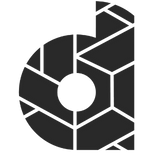Local search is very powerful for small businesses:
- 46% of all Google searches are those in search of local information. (GoGulf)
- 4 in 5 users use search engines (namely, Google) to find local information. (Think with Google)
- Searches for “Near me” keywords grew by more than 900% since 2018. (Chat Meter)
We can’t imagine that you would want to miss out on all those potential customers and therefore you should focus on local SEO.
What is local SEO?
Let’s quote Wikipedia:
Local SEO, however, differs in that it is focused on optimizing a business’ online presence so that its web pages will be displayed by search engines when users enter local searches for its products or services.Ranking for local search involves a similar process to general SEO but includes some specific elements to rank a business for local search.
With local SEO, businesses can use this to position their products and services to local prospects and customers searching for them.
1. Use Google My Business for your Local SEO
Google My Business let’s you list your business location on Google Maps and on the local search results. It allows you to list all your important business information, such as your opening times, contact details, link to your website and important updates about the business. Google supports and verifies its own content and therefore Google My Business is an important tool to promote your business locally.
How do you create and verify your Google My Business account?
In order to create and verify your account you simply need to follow these steps:
- Go to accounts.google.com/signin.
- Click “Create account.”
- You’ll see a drop-down with two options. Choose “To manage my business.”
- Start building your Business Profile
- Enter your business name and then choose the “Business category”.
- Choose whether you want to add a location your customers can visit.
- Choose the area you serve your customers from. This information will appear on your business profile.
- Add your contact information.
- Now add your postal address to verify your business. Google will send you a card with a code which you need to enter and verify that you are the owner of the business.
Once you have created your Google My Business page and verified the account, you can start posting updates on your business and ask your clients for reviews online. Those reviews will then later show on your Google My Business listing.
By having reviews and keeping your contact information and operating hours up-to-date, you’re improving the experience for your future customers to find you. You might know yourself how important reviews can be for you when making a decision to buy from a business.
If you would like to request reviews from your existing clientele, then you can share the review form with them.
Don’t forget to update your profile with regular posts about new products and updates on your services.
2. Ensure your name, address, and telephone number are consistent.
In order to ensure that people can find you, you will need to be consistent with the contact information. Here we need to make sure that your name, address and telephone number are correct and listed everywhere online the same way. This also helps Google to locate your business.
The most common location for this information is in the footer or header of your website and on the “Contact” or “About” page.
Again: Be Consistent!
If Google can’t determine which information about your business is correct, it may not show your business at all in search results.
3. Audit your SEO
SEO is an ongoing process and it is vital to audit your local SEO:
- Google My Business Audit – How does your Google My Business appear in the SERPs? Is all your information accurate?
- Google Search Console Audit – Is your site crawlable? Does it have any errors?
- Citation Audit – Are all of your citations correct in the business directories?
Further SEO information can be found here:
4. Add location pages to your website.
Those pages provide visitors with your name, address, phone number, store hours, store descriptions, parking information, promotions, and testimonials from other clients.
5. Create content that is focussed on the area you are working in.
Be the local authority for your industry by promoting local networking events and business gatherings, news, employees, and other educational content on your blog.