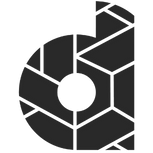Google search operators are special characters and commands sometimes called “advanced operators” or search parameters that extend the capabilities of regular text searches.
Learn about the different Google Search operators that Google supports and discover how they can help you debug your website, do keyword research, check internal linking, see who your competitors are and many more useful reasons. Here are the 22 most important ones listed below.
- Want to know who is ranking for a certain keyword?
- Want to know who is ranking for a set of keywords?
- Do you want to search for websites that offer different services related to a topic?
- Do you want to exclude certain words from your search?
- Want to add more ideas to your search term but are not sure what to use?
- Do you want to search for a service that has a certain price to it?
- Have you ever wanted to search something within a specified range?
- Do you want to convert units, currencies or other metrics?
- Have you ever wonder which pages of your website are indexed by Google?
- Do you want to find websites that are related to each other?
- Do you want to see the most recent cached version of an URL?
- Do you want to find the meaning of a certain word or term?
- Would you like to only see a specific file type in the search results?
- Do you want to find websites with a certain term in their title?
- Do you want to find websites with several terms in their title?
- Do you want to find websites with a certain term in their URL?
- Do you want to find websites with several terms in their URL?
- Do you want to find websites with a certain keyword in their content?
- Do you want to find websites with several keywords in their content?
List of Google Search Operators:
Want to know who is ranking for a certain keyword?
- “” will find the web pages containing the exact match to the term put in quotation marks.
- Typing “seo services” on Google will return the results containing only the exact word matches to “seo services”.
Want to know who is ranking for a set of keywords?
- | [Pipe] works as the Boolean OR operator and will find web pages related to either one or the other topic, or both.
- Typing hot | cold on Google will return web pages related to either dogs or cats, or both.
- You can use OR instead of |.
Do you want to search for websites that offer different services related to a topic?
- () is a Boolean search operator to group other operators and control their order of execution.
- Typing (technical OR content OR link) seo audit returns the web pages about any or all of the 3 types of SEO audits.
Do you want to exclude certain words from your search?
- – [minus] will exclude the web pages which contain a specific phrase or a set of phrases.
- If you type google seo -neil will find web pages relating to “SEO” but will exclude the term “Neil”.
Want to add more ideas to your search term but are not sure what to use?
- * works as a wildcard and will return the results with the missing term or terms as specified in the query. To get relevant results, you need to use it together with the “” search parameter.
Do you want to search for a service that has a certain price to it?
- £ will look for prices with the dollar sign next to them. It’s very useful if £ is your currency.
- Typing seo service £500 will return web pages about SEO services at a price of £500.
Have you ever wanted to search something within a specified range?
- #..# will look for the numbers within the range specified.
- google algorithm update 2020..2022 will look for web pages about Google algorithm updates between 2020 and 2022.
- Note that sometimes the results returned are a bit mixed.
Do you want to convert units, currencies or other metrics?
- in / to will let you easily convert two equivalent units directly in the search box. The conversion result will be displayed in the form of a knowledge card directly above the results.
Have you ever wonder which pages of your website are indexed by Google?
- site: will return the results restricted to the website specified only. This is probably the most popular search operator among SEOs.
- site:dealersleague.com will return all the indexed web pages of my website.
- The site: search command is very powerful in combination with other search operators, such as “”, -, or filetype:.
- “seo audit” site:dealersleague.com will look for the exact match of “seo audit” within the indexed pages on my website.
- The seo site:dealersleague.com search command will let me find out which web page of my website Google considers the most relevant to the query “seo”.
- This operator is super useful for optimising the internal linking!
Do you want to find websites that are related to each other?
- related: will find web pages that Google thinks are related to the domain specified.
- related:https://searchengineland.com/ shows the websites which – according to Google – are related to the website of @sengineland.
Do you want to see the most recent cached version of an URL?
- cache: will return the most recent cached version of the URL specified assuming that it’s in the Google index.
Do you want to find the meaning of a certain word or term?
- define: will let you quickly look up the meaning of a given term. The result will be displayed in the form of a knowledge card.
- define:seo search command will return the definition of SEO in the form of a knowledge card on the right.
Would you like to only see a specific file type in the search results?
- filetype: will restrict the results to the file type specified. The supported file types include PDF, DOC, DOCX, XLS, XLSX, TXT, PPT, PPTX, etc. The seo audit filetype:pdf will find PDF files related to the term “seo audit” (including synonyms).
- site: filetype:pdf lets you search for indexed PDF files on a specific domain.
- ext: is the unofficial sibling of filetype: and works identically.
- The seo checklist ext:pdf will search for the PDF files relating to the term “seo checklist”.
- You can use ext: instead of filetype:
Do you want to find websites with a certain term in their title?
- intitle: will find web pages containing a certain term or terms in the title.
- intitle:seo audit will find web pages with the phrase “seo audit” in the title.
- Note that intitle: doesn’t force an exact-word match. What you put after intitle: works like a regular search where synonyms or related phrases may be searched for. To force an exact-word match, put the phrase in “”.
Do you want to find websites with several terms in their title?
- allintitle: will find web pages that contain all of the terms specified in the title tag.
- The allintitle: search command is useful if you want all of the words specified to appear in the title. This is more precise than intitle:
Do you want to find websites with a certain term in their URL?
- inurl: will find web pages with a certain term or terms in the URL.
- The search command inurl:seo audit will find the web pages that have the phrase “seo audit” in the URL.
- inurl: search command does not force an exact word match but will provide the most relevant results (including synonyms or related topics if applicable).
Do you want to find websites with several terms in their URL?
- allinurl: goes one step further and will return web pages that contain all the words specified in the URL address.
- The allinurl:local seo audit search command will return only the web pages which have all of the three words in the URL.
Do you want to find websites with a certain keyword in their content?
- intext: will return web pages that have the specified word or words in their content.
- The intext:”advanced seo audit” will return web pages that mention “advanced seo audit” somewhere in their content (exact match).
Do you want to find websites with several keywords in their content?
- allintext: is similar to intext: but will return the web pages that contain all of the words specified.
- The search command intext:seo dealers league will return the web pages which mention Dealers League and SEO.