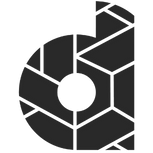Follow these easy steps to perform a Google Analytics audit.
Google Analytics is the best free analytics and marketing tool available to all businesses.
In order to make the proper use of Google Analytics, you should be knowledgeable in the following topics:
- How to configure your Google Analytics settings to get relevant and important data that matches your business goals.
- How to check that your tracking codes work correctly.
- How to link other Google tools, e.g. Google Search Console with Google Analytics to get a complete overview of your data.
- Ensure that conversion tracking is working correctly, to calculate the ROI on your marketing investment.
Let’s dive into this Google Analytics audit checklist to help you perform a complete audit and start collecting valuable data for your business.
What is a Google Analytics Audit?
A Google Analytics audit is a thorough assessment of the current configuration of a Google Analytics account. The primary reason to run a Google Analytics audit is to check the quality of web data being captured in Google Analytics.
An effective Google Analytics audit should include meaningful goal-setting, a data-driven assessment. A Google Analytics audit helps filter spam sessions, internal traffic, and incorrect tracking codes.
Lots of business owners know that they need to improve their SEO, but they don’t have the data to make a positive change. That’s where a Google Analytics audit comes in.
How often do you need to perform a Google Analytics Audit
We advise you to run an audit with every new client and then once every month.
Once you make sure that the data is accurate and all the necessary tracking codes are being set up correctly, you should perform a Google Analytics audit every month to ensure the data being tracked remains accurate and matches your marketing and business goals.
Why is a Google Analytics Audit necessary?
Here are the 5 top reasons why conducting a Google Analytics audit is necessary:
- When reviewing large volumes of data and deciding whether your marketing campaigns are generating profits.
- Find new opportunities to improve the performance of your website.
- Incorrect setup might lead to ad spend wastage because, without proper attribution tracking, you might never know the actual ROI of your advertising campaigns.
- Data from every traffic source remains synced to your business goals.
- With less data inaccuracies, the generated reports are easily understandable for decision-makers.
A thorough audit helps you maintain the data quality and gives you the confidence that the data is accurate.
The Google Analytics Audit Checklist
Here are all the steps to perform a comprehensive audit of your Google Analytics account:
Check your Google Analytics property settings are correct, but let’s first dive into the setup of a new Google Analytics 4 property and then check if those steps have been done correctly:
- Go to Google Analytics and choose Admin and click on “Create Account”.
- Provide an account name. Configure the data-sharing settings to control which data you share with Google.
- Click Next to add the first property to the account. This is where you can give your property a name, select reporting time zone and currency.
- In the next step you can select your industry and the size of your business.
- Then add a data stream. As this post is about websites, we will choose “Web”here.
- Follow the next steps:
- Enter the URL of your primary website, e.g., “example.com”, and a Stream name, e.g. “Example, Inc. (web stream)”.
- You have the option to enable or disable enhanced measurement. Enhanced measurement automatically collects page views and other events. Once the data stream has been created, you can always go back and individually disable the enhanced measurement events you don’t want to collect. So, we recommend that you enable enhanced measurement now.
- Click Create stream.
(Source: Analytics Help)
- Enable demographic reports in GA4.
- Go to Admin of your GA4 property > Data Settings > Data Collection. In the Enable Google signals data collection, click Get Started and the click Continue. And then click Activate.
- Set up Search History.
- Under PROPERTY navigate to DATA STREAMS and select your WEB STREAM DETAILS
- Click the gear icon under ENHANCED MEASUREMENT
- Under the 4th option down – SITE SEARCH – make sure this is turned on and select SHOW ADVANCED SETTINGS
- In here, add your SEARCH TERM QUERY PARAMETER and click SAVE.
When you create a new Google Analytics property, you should ensure that every single setting is accurate as per your needs.
Check that the Google Analytics tracking code has been implemented correctly.
When you first set up Google Analytics, it takes up to 24 to 48 hours to start showing your website traffic in the reports. If you go the real-time reports, you can see if Analytics is working properly or not right away. It’s the easiest and quickest way of verifying that you’ve correctly set up Google Analytics.
You can also check if the tracking code is present in your website’s source code or not.
To check it, open the site on any browser and right-click and then Inspect. You will then get redirected to the source code of your site. Now, search for the website tracking ID using CTRL+F.
You can also find the tracking code under PROPERTY, navigate to DATA STREAMS and select your WEB STREAM DETAILS. There you find the Global site tag (gtag.js).
Do I need to worry about excluding BOTS?
In Google Analytics 4 properties, traffic from robots and spiders is automatically excluded. In this way, we ensure that Analytics data does not include known bot events as much as possible. At this time, you cannot disable known bot traffic exclusion or check how much of this traffic has been excluded.
Check that all events have been set up correctly.
An event is a feature in Google Analytics that allows to measure how often users complete specific actions on the website.
Examples of events include:
- Filling or submitting the contact form.
- Making a purchase.
- Completing any specific action that you can count as micro or macro conversion.
Setting events allows Google Analytics to provide you with very important information regarding the number of conversions happening on your site and the conversion rate.
How to set up an event in GA4?
- Navigate to “All Events.”
- Click “Create Event.”
- Click “Create.”
- Give your event a name.
- Under Matching Conditions, select your parameter from the dropdown.
- Next, select your operator.
- Input your value, which is the ending text of your destination URL.
- Click “Create”.
- Done
Check all reports have been created.
- Acquisition Reports: In this report, you can track the sources of your website traffic.
- Behaviour Reports: This report allows you to check users’ behaviour on your web pages, like the number of page views, exit rate, and average time spent on a page.
- Conversions Reports: In this report, you can check the performance of your goals/events.
Recap:
We hope it is now easier for you to perform a comprehensive GA audit using the GA analytics audit template provided in this article. Marketing campaigns always rely on successful Analytics data. The first step of your marketing campaign ROI calculation is an analytics audit.
Once you make sure that the data is accurate and all the necessary tracking codes are being set up correctly, you should perform a Google Analytics audit every month to ensure the data being tracked remains accurate and matches your marketing and business goals.
About the author: Michael Masa
Why should you listen to me? With a rich marketing background and a passion for sharing knowledge, I have dedicated the last 9 years of my life to the field. I have worked as Marketing Director and have been instrumental in shaping the marketing strategy of one of Europe’s leading insurers, BAVARIA AG.
Prior to my current role, I spent 12 years as Sales Director, managing a team of 12 dynamic people and applying the latest sales techniques to drive success. This experience allowed me to hone my leadership skills and gain a deep understanding of the sales industry.
I am now at the helm of Dealers League, a marketing agency that not only creates and manages websites for businesses, but also focuses on the importance of effective marketing strategies. Recognising the need for continuous learning in this fast-paced industry, we offer courses on the latest marketing techniques.
My varied experience in sales and marketing gives me a unique insight into how these two crucial areas intersect. I look forward to sharing my knowledge and insights with you through this blog.