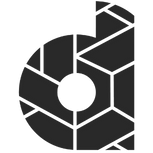Welcome to our comprehensive guide on mastering Facebook Ads! In this article, we’ll delve into the world of Facebook advertising, covering everything from the basics of setting up your account to advanced strategies for optimising your campaigns.
Facebook is the largest social media platform in the world, with over 2.8 billion monthly active users. As a result, Facebook Ads have become an increasingly popular way for businesses to reach their target audience and increase conversions. However, many people find Facebook Ads confusing and overwhelming and don’t know where to start.
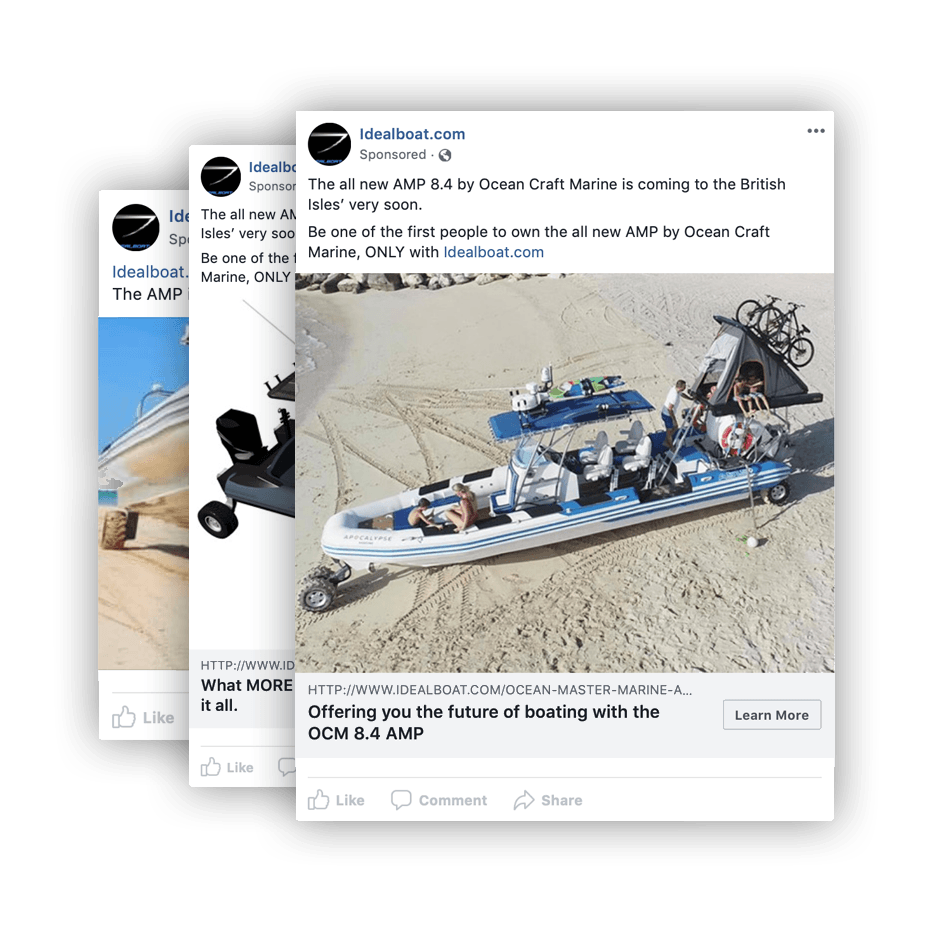
About the Author
This guide is brought to you by a seasoned Facebook Ads specialist with years of experience in digital marketing. Having managed numerous successful campaigns across a range of industries, the author combines practical experience with a deep understanding of the Facebook Ads platform. Their passion is helping businesses of all sizes leverage the power of Facebook Ads to reach their marketing goals.
- The Problem: Navigating the Complex World of Facebook Ads
- The Solution: A Step-by-Step Guide to Mastering Facebook Ads
- Step 4: Setting Up Your First Campaign
- Step 5: Tracking and Analytics
- Step 6: Optimisation and A/B Testing
- Step 7: Advanced Facebook Advertising Strategies
- Key Takeaways
- FAQ
- Related Content
- Facebook Ads Checklist
The Problem: Navigating the Complex World of Facebook Ads
Facebook Ads can be a powerful tool for businesses, but the platform’s complexity often leaves newcomers feeling overwhelmed. With so many options for campaign objectives, audience targeting, ad formats, and more, it’s easy to get lost. Moreover, without a clear understanding of how to analyse and optimise your campaigns, you may find your marketing budget draining away with little to show for it.
The Solution: A Step-by-Step Guide to Mastering Facebook Ads
Fear not! We’re here to demystify Facebook Ads and guide you through the process of creating successful campaigns. Let’s get started.
Step 1: Understanding Facebook Ad Campaigns
The first step to mastering Facebook Ads is understanding the structure of ad campaigns. A campaign consists of three levels: the Campaign, which sets the overall objective; the Ad Set, which defines your audience and budget; and the Ads themselves, which are the creative elements that users see.
Let’s break down the structure of Facebook Ad Campaigns into more digestible parts:
- Campaign Level: This is the highest level of your Facebook ad structure. Here, you define the overall objective of your campaign. What do you want to achieve with your ads? Facebook provides several objectives to choose from, such as brand awareness, traffic, conversions, app installs, and more. The objective you choose should align with your broader business goals. For example, if you’re launching a new product, you might choose the ‘Brand Awareness’ objective.
- Ad Set Level: Once you’ve defined your campaign objective, the next step is to create an Ad Set. This is where you’ll define your target audience, budget, and schedule for your ads.
- Target Audience: Facebook offers robust targeting options. You can target based on demographics (age, gender, location, etc.), interests, behaviours, and more. You can also create custom audiences (people who have already interacted with your business) and lookalike audiences (people who are similar to your best existing customers).
- Budget: You’ll decide how much you want to spend on your ads. You can set a daily budget (how much you’re willing to spend per day) or a lifetime budget (the total amount you’re willing to spend for the duration of the ad set).
- Schedule: You can choose to run your ads continuously starting from a specific date, or set a start and end date for your ads.
- Ad Level: This is the final level of your Facebook ad structure. Here, you’ll create the actual ads that people will see on Facebook. Each ad consists of creative elements like images or videos, and text like a headline and description. You can create multiple ads within an ad set to test different images, headlines, etc. and see what performs best.
Step 2: Targeting and Audience Selection
Next, you’ll need to decide who you want to reach with your ads. Facebook offers a wealth of targeting options, allowing you to define your audience based on geography, demographics, interests, and more. You can also create custom audiences based on your existing customer data, or use lookalike audiences to reach people similar to your best customers.
Let’s delve deeper into the concept of Targeting and Audience Selection in Facebook Ads:
- Geographic Targeting: This allows you to target your ads to people based on their location. You can get as broad as a whole country or as specific as a city or even a zip code. This is particularly useful if you’re a local business or if your product or service is only relevant to people in certain areas.
- Demographic Targeting: This enables you to target people based on demographic information like age, gender, education, relationship status, job title, and more. For example, if you’re selling wedding dresses, you might target women who are engaged.
- Interest-Based Targeting: Facebook has a wealth of data on what people are interested in, from broad categories like fitness or cooking to specific things like a particular TV show or brand. Interest-based targeting lets you reach people based on these interests.
- Behaviour-Based Targeting: This allows you to target people based on their behaviour, both on and off Facebook. For example, you can target people who have recently made a purchase, or who are planning to travel.
- Custom Audiences: These are audiences that you create based on your existing customer data. For example, you could upload a list of email addresses from your newsletter subscribers and target ads to those people on Facebook. You can also create custom audiences based on people who have interacted with your business on Facebook or visited your website (if you have the Facebook Pixel installed).
- Lookalike Audiences: These are new people who are likely to be interested in your business because they’re similar to your best existing customers. You create a lookalike audience based on a source audience (like a custom audience or people who like your Facebook Page). Facebook then identifies the common qualities of the people in your source audience (like demographics or interests) and finds people who are similar to them.
Define Your Target Audience
The success of your ad campaign will depend largely on how well you define and target your audience. Facebook allows you to target your ads based on a wide range of factors, including demographics, interests, behaviours, and location. Take the time to research your target audience and create buyer personas to ensure that your ads are reaching the right people.
Here are some steps you can follow to define your target audience:
- Identify your ideal customer: Start by thinking about who your ideal customer is. What are their demographics (age, gender, location, etc.)? What are their interests and behaviours? What problems do they have that your product or service can solve?
- Analyse your existing customers: Look at your existing customers to see if there are any common characteristics or patterns. This can help you identify who is already interested in your product or service and can give you insights into who your target audience might be.
- Conduct market research: Conduct market research to gather more information about your target audience. This can include surveys, focus groups, and other methods of gathering data.
- Use Facebook Audience Insights: Facebook Audience Insights is a tool that allows you to learn more about your target audience on Facebook. You can use this tool to gather information about demographics, interests, behaviours, and more.
- Create a customer persona: Based on the information you have gathered, create a customer persona that represents your ideal customer. This persona should include information about demographics, interests, behaviours, and other relevant characteristics.
Once you have defined your target audience, you can use this information to create targeted Facebook Ads campaigns that will reach the right people with the right message.
But how do you create a customer persona?
Here is an example of what a customer persona can look like:
Name: Sarah
Age: 35
Location: Madrid, Spain
Occupation: Marketing Manager
Income: €80,000/year
Marital Status: Married with two children
Interests: Sarah enjoys spending time with her family, travelling, and trying new restaurants. She is also interested in health and wellness and enjoys yoga and meditation.
Behaviours: Sarah is tech-savvy and spends a lot of time on social media. She often researches products online before making a purchase and values customer reviews.
Pain Points: Sarah is busy balancing her career and family life and often feels stressed and overwhelmed. She is looking for products and services that can help her save time and simplify her life.
This customer persona represents a fictional person who embodies the characteristics of Sarah’s target audience. By creating a detailed persona like this, you can better understand your target audience and create marketing campaigns that will resonate with them.
Step 3: Ad Creatives and Formats
Once you’ve defined your audience, it’s time to create your ads. Facebook offers a variety of ad formats, including image ads, video ads, carousel ads, and more. The key to a successful ad is a compelling creative and clear, persuasive message. Remember, your ad is competing with all the other content in your audience’s News Feed, so it needs to stand out!
Your ad creatives are the heart and soul of your campaigns. They’re the first thing people see, and they play a crucial role in determining whether someone will engage with your ad or scroll past it. In this article, we’ll explore the different Facebook ad formats, share best practices for creating compelling ad creatives, and provide tips for writing persuasive ad copy and using images and videos effectively.
Understanding Facebook Ad Formats
Facebook offers a variety of ad formats to help you achieve your marketing goals. Here’s a brief overview:
- Image Ads: These are the simplest type of Facebook ad. They consist of an image and some text. Despite their simplicity, they can be very effective when done right.
- Video Ads: These ads use video to engage users and tell a story. They can be used in the News Feed, Stories, and in-stream.
- Carousel Ads: These ads allow you to showcase up to ten images or videos in a single ad, each with its own link. They’re great for highlighting different products or features.
- Slideshow Ads: These are video-like ads made up of a series of static images. They’re an easy, low-impact way to create engaging, high-quality content.
- Collection Ads: These ads allow users to browse and purchase products directly in the ad. They’re mobile-only and are designed to enhance the shopping experience.
Best Practices for Ad Creatives
Creating effective ad creatives is both an art and a science. Here are some best practices to keep in mind:
- Keep it relevant: Your ad creative should be relevant to your audience and aligned with your campaign objective. If you’re promoting a product, show the product in use. If you’re promoting an event, create a sense of excitement.
- Make it eye-catching: Your ad needs to stand out in the News Feed. Use high-quality images and videos, and experiment with different colours and styles.
- Include a clear call-to-action (CTA): What do you want people to do when they see your ad? Whether it’s “Shop Now”, “Learn More”, or “Sign Up”, make sure your CTA is clear and compelling.
Writing Compelling Ad Copy
Your ad copy should complement your creative and persuade people to take action. Here are some tips:
- Keep it concise: People scroll through their News Feed quickly, so get to the point. Highlight the key benefits or features of your product or service, and make it clear what you’re offering.
- Speak to your audience: Use language that resonates with your target audience. If you’re targeting millennials, your tone might be casual and conversational. If you’re targeting professionals, you might use a more formal tone. Don’t forget to use inclusive language.
- Include a value proposition: Why should someone care about your ad? What makes your product or service unique? Make sure your ad copy answers these questions.
Using Images and Videos Effectively
Images and videos are a crucial part of your ad creative. Here’s how to use them effectively:
- Choose high-quality visuals: Blurry or pixelated images can hurt your ad’s performance. Make sure your visuals are high-quality and look good on both small and large screens.
- Show your product or service in action: Instead of just showing a product image, show the product being used. This helps people imagine themselves using the product.
- Test different visuals: What works for one audience might not work for another. Test different images and videos to see what resonates best with your audience.
Step 4: Setting Up Your First Campaign
Now that you’ve got the basics down, it’s time to set up your first campaign. Start by choosing your campaign objective – this could be anything from increasing brand awareness to driving website traffic or conversions. Next, define your ad set parameters, including your audience, budget, and schedule. Finally, create your ads, making sure to follow best practices for your chosen ad format.
Step 5: Tracking and Analytics
Once your Facebook ad campaign is live, your work is far from over. In fact, it’s just beginning. The key to a successful campaign lies in tracking its performance, understanding the data, and making necessary adjustments. What is the range of metrics Facebook offers, the importance of the Facebook Pixel, and how do you use these tools to measure and enhance the effectiveness of your ads?
Understanding Facebook Ad Metrics
Facebook provides a wealth of data to help you understand how your ads are performing. Here’s a brief overview of some key metrics:
- Reach: This is the number of unique users who saw your ad. If your goal is brand awareness, you’ll want to maximize this metric.
- Engagement: This measures how people interact with your ad, including likes, comments, shares, and clicks. High engagement is a good sign that your ad is resonating with your audience.
- Conversions: This is the number of people who took a desired action after seeing your ad, such as making a purchase, signing up for a newsletter, or downloading an app. This metric is crucial if your goal is to drive a specific action.
- Return on Ad Spend (ROAS): This is the amount of revenue you generate for every dollar you spend on advertising. It’s a key metric for understanding the profitability of your campaigns.
Here are some steps you can follow to monitor the performance of your Facebook Ads campaign:
- Use Facebook Ads Manager: Facebook Ads Manager is a tool that allows you to view and analyse the performance of your Facebook Ads campaigns. You can use Ads Manager to view metrics such as impressions, clicks, conversions, and more.
- Track your advertising goals: Track the performance of your ads against your advertising goals. For example, if your goal is to drive conversions, track metrics such as conversion rate and cost per conversion to see how well your ads are performing.
- Analyse ad performance: Analyse the performance of individual ads within your campaign to see which ads are performing well and which ads may need to be improved. You can use metrics such as click-through rate (CTR) and cost per click (CPC) to evaluate the performance of individual ads.
- Test and experiment: Test different ad creatives, targeting options, and bidding strategies to see what works best for your audience. Use the data from your tests to make data-driven decisions about your advertising strategy
The Power of the Facebook Pixel
The Facebook Pixel is a small piece of code that you install on your website. It allows you to track user behaviour on your site after they click on your Facebook ad. This can give you valuable insights into how people are interacting with your website and which actions they’re taking.
For example, you can see if people are adding items to their cart but not completing the purchase, which might indicate an issue with your checkout process. Or, you might find that people who watch a particular video on your site are more likely to make a purchase, suggesting that you should promote that video more heavily.
The Pixel also allows you to track conversions, which are the actions you want people to take on your site. This could be anything from making a purchase to signing up for a newsletter. By tracking conversions, you can see exactly how effective your ads are at driving the desired action.
Step 6: Optimisation and A/B Testing
To get the most out of your Facebook Ads, you’ll need to continually optimize your campaigns. This might involve tweaking your ad creatives, adjusting your audience targeting, or experimenting with different campaign objectives. A/B testing is a powerful tool for understanding what works and what doesn’t, allowing you to make data-driven decisions and improve your ad performance over time.
Step 7: Advanced Facebook Advertising Strategies
Once you’ve mastered the basics, there are plenty of advanced strategies to explore. From using dynamic ads to retargeting strategies and scaling your campaigns, these techniques can help you take your Facebook advertising to the next level.
Key Takeaways
Mastering Facebook Ads isn’t something that happens overnight, but with patience and persistence, you can leverage this powerful platform to drive significant results for your business. Remember, the key to success is continual learning and optimization – so don’t be afraid to experiment and try new things!
FAQ
Q: How much should I spend on Facebook Ads?
A: This depends on your business and marketing goals. It’s best to start with a modest budget and gradually increase it as you see positive results.
Q: What’s the best time to run my ads?
A: This depends on your audience. Use Facebook’s insights to understand when your audience is most active and schedule your ads accordingly.
Q: How can I improve my ad performance?
A: Regularly review your ad performance and make adjustments as needed. This could involve tweaking your ad creative, adjusting your targeting, or experimenting with different campaign objectives.
Related Content
For more insights into digital marketing, check out our other guides:
- “The Basics of PPC Advertising for Beginners”
- “The Ultimate Guide to TikTok Advertising: Types of Ads and How to Set Them Up”
- “How to Conduct a Competitor Analysis for Small Business Owners”
Facebook Ads Checklist
- Have you set up a Facebook Business Manager account?
- Have you defined your campaign objective?
- Have you selected your target audience?
- Have you chosen the right ad format for your campaign?
- Have you created compelling ad creatives and copy?
- Have you set a budget and schedule for your campaign?
- Have you installed the Facebook Pixel on your website for tracking?
- Are you regularly reviewing your ad performance and making adjustments as needed?
- Are you testing different ad variations with A/B testing?
- Are you exploring advanced strategies like retargeting and dynamic ads?
Remember, the key to successful Facebook advertising is continual learning and optimization. Use this checklist as a guide, but don’t be afraid to experiment and try new things. Happy advertising!
Plus, sign up for our newsletter to receive additional tips and insights on how to improve your Facebook Ads campaigns.
Sobre el autor: Michael Masa
¿Por qué debería escucharme? Con una rica formación en marketing y pasión por compartir conocimientos, he dedicado los últimos 9 años de mi vida a este campo. He trabajado como director de marketing y he contribuido decisivamente a dar forma a la estrategia de marketing de una de las principales aseguradoras europeas, BAVARIA AG.
Antes de mi puesto actual, pasé 12 años como Director de Ventas, gestionando un equipo de 12 personas dinámicas y aplicando las últimas técnicas de ventas para impulsar el éxito. Esta experiencia me permitió perfeccionar mis dotes de liderazgo y adquirir un profundo conocimiento del sector de las ventas.
Ahora estoy al frente de Dealers League, una agencia de marketing que no solo crea y gestiona sitios web para empresas, sino que también se centra en la importancia de las estrategias de marketing eficaces. Reconociendo la necesidad de un aprendizaje continuo en este sector tan acelerado, ofrecemos cursos sobre las últimas técnicas de marketing.
Mi variada experiencia en ventas y marketing me da una visión única de cómo se entrecruzan estas dos áreas cruciales. Espero poder compartir mis conocimientos y puntos de vista con usted a través de este blog.