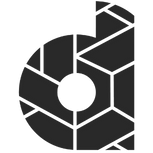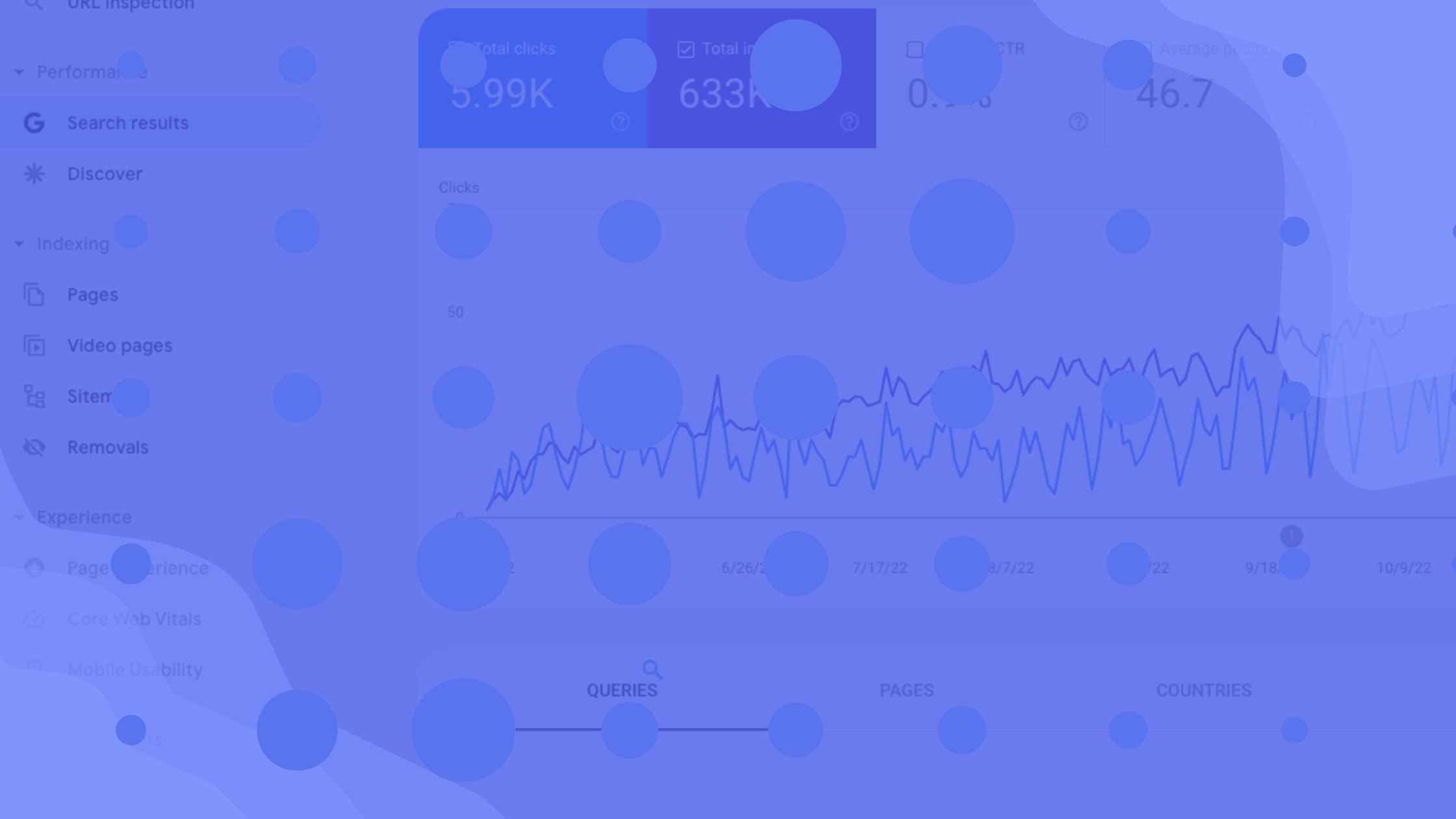Are you looking to improve your website’s search engine rankings and user experience? Google Search Console is a powerful tool that can help you do just that. We’ll walk you through some of the key features of Google Search Console and explain how to use them.
Whether you’re a website owner, blogger, or online marketer, this guide will help you get the most out of Google Search Console.
- Identifying high-performing pages with filtering and segmenting
- Using Google Search Console’s “Coverage” feature to check for orphan pages
- Identifying search queries with a high number of impressions and low CTR
- Using the “Coverage” feature to check which pages are indexed
- Using the “Enhancements” feature to identify issues with Core Web Vitals
- Understanding how to find errors on your website
- Using the “Mobile Usability” feature to check for mobile usability issues
- Identifying search queries with low CTR and improving meta titles and descriptions
- Summary of the key features of Google Search Console
Identifying high-performing pages with filtering and segmenting
If you want to see which pages on your website are contributing the most to your search engine rankings, you can use the filtering and segmenting feature in Google Search Console.
To do this, log in to your Search Console account and click on “Performance” in the left-hand menu. You should see a graph showing your website’s performance in search results.
To filter by a specific page, click on the “Pages” tab at the top of the page. You can then click on a specific page to see its performance in search results.
To segment by a specific metric, click on the “Queries” tab at the top of the page. You can then filter by clicks, impressions, CTR, and more.
Using Google Search Console’s “Coverage” feature to check for orphan pages
Orphan pages are pages on your website that are not linked to from any other pages. These pages are difficult for search engines to find and can hurt your search engine rankings.
To check for orphan pages in Google Search Console, click on “Coverage” in the left-hand menu. You should see a list of all the pages on your website that have been indexed by Google.
To check for orphan pages, look for pages with a “Noindexed” or “Blocked by robots.txt” status. These pages may not be linked to from any other pages on your website.
Identifying search queries with a high number of impressions and low CTR
If you want to improve the content on your website, you can use the “Search Results” feature in Google Search Console to find search queries that you can use for content enrichment.
To do this, click on “Performance” in the left-hand menu. You should see a list of search queries that have brought people to your website.
To find search queries that can be used for content enrichment, look for queries with a high number of impressions but a low CTR. These queries may indicate that people are searching for information that you don’t currently have on your website.
Using the “Coverage” feature to check which pages are indexed
If you want to see which pages on your website have been indexed by Google, you can use the “Coverage” feature in Google Search Console.
To do this, click on “Coverage” in the left-hand menu. You should see a list of all the pages on your website that have been indexed by Google.
To check if a specific page has been indexed, look for the page in the list. If the page is not listed, it may not have been indexed by Google.
Using the “Enhancements” feature to identify issues with Core Web Vitals
Core Web Vitals are a set of metrics that measure the user experience of your website. To check your website’s Core Web Vitals in Google Search Console, click on “Enhancements” in the left-hand menu.
You should see a list of issues that need to be fixed to improve your website’s Core Web Vitals. Click on each issue to see more details and learn how to fix it.
Understanding how to find errors on your website
If your website has errors that need to be fixed, you can use the “Coverage” and “Enhancements” features in Google Search Console to find them.
For example, if your website has crawl errors, you can check the “Coverage” report to see which pages are being blocked by robots.txt or have other crawl errors.
Using the “Mobile Usability” feature to check for mobile usability issues
Mobile-friendliness refers to how well your website performs on mobile devices like smartphones and tablets. With more and more people using mobile devices to access the internet, it’s important that your website is mobile-friendly.
To check if your website is mobile-friendly, you can use the “Mobile Usability” feature in Google Search Console. This feature will analyze your website and give you a report on any mobile usability issues it finds. For example, it might flag pages that have text that is too small to read on a mobile device or buttons that are too close together for easy clicking. By fixing these issues, you can make your website more mobile-friendly and improve the user experience for your mobile visitors.
Identifying search queries with low CTR and improving meta titles and descriptions
CTR stands for Click-Through Rate, which is a measure of how often people click on a link to your website after seeing it in search results. A high CTR means that more people are clicking through to your website, which can lead to more traffic and better search engine rankings.
To evaluate your CTR in Google Search Console, you can use the “Performance” feature. This feature will show you a list of search queries that people have used to find your website, along with data on how many times your website appeared in search results, how many times it was clicked, and what the average position was. By analyzing this data, you can identify search queries that have a low CTR and work on improving your website’s meta titles and descriptions to make them more compelling and attract more clicks.
Summary of the key features of Google Search Console
Google Search Console is a valuable tool for anyone looking to improve their website’s search engine rankings and user experience. By using the features we’ve outlined in this post, you can filter and segment contributing pages, check for orphan pages, find search queries for content enrichment, check indexing pages, evaluate Core Web Vitals, find errors, check mobile-friendliness, and evaluate CTR.
With a little bit of effort and the right strategies, you can make the most of Google Search Console and take your website to the next level. So, start exploring this powerful tool and see how it can help you achieve your online goals!
Do you want to learn more about Google Search Console?