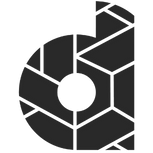Are you trying to get the most out of Google Analytics 4 (GA4)? Well, you’re in for a treat! In this article, we’ll explore the nitty-gritty of GA4 and how it can turbocharge your SEO strategies.
What’s the Big Deal with GA4?
First off, let’s talk about why GA4 is causing such controversies. Unlike its predecessors, GA4 is designed with a future-focused approach. It’s not just about tracking page views; it’s about understanding user interactions across your website and apps. This user-centric model provides richer, more nuanced insights into customer behaviour.
Key Features of GA4
- Event-Based Tracking: GA4 ditches the traditional session-based model and embraces event-based data collection. This means you get a more detailed picture of how users interact with your site.
- Cross-Platform Tracking: Track your users across websites and apps. This is a game-changer for understanding the full user journey.
- Enhanced Predictive Analytics: GA4 uses machine learning to predict user behaviors, like potential purchases, giving you an edge in targeting and personalization.
- Improved Integration with Google Ads: Tighter integration means better tracking of your marketing campaigns and their performance.
Check out our other articles about Google Analytics 4:
- Perform A Google Analytics Audit
- Discover the Secret to Finding UTM Codes in Google Analytics 4
- Maximise Your Website Success: A Comprehensive Guide to Organic Search Traffic Report in Google Analytics 4
- Rename An Event In Google Analytics 4
- How To Add Google Analytics 4 To WordPress
Leveraging GA4 for SEO
Now, let’s get down to business – how can GA4 elevate your SEO game?
Understanding User Behavior
GA4’s event-based model allows you to track specific interactions like file downloads, video views, and scroll depth. This data is gold for understanding what content resonates with your audience.
Refining User Experience
The insights from GA4 can help you optimize your site’s user experience. For instance, if you notice high engagement on certain types of content, you can produce more of that to keep users engaged.
Predictive Insights
Use GA4’s predictive analytics to identify potential high-value customers. Tailor your SEO strategies to target these segments, optimizing your content for the topics and keywords they are likely to search for.
Enhanced Goal Tracking
GA4 lets you set and track a variety of goals. Whether it’s a purchase, a sign-up, or a specific page visit, these goals can align closely with your SEO objectives.
GA4 Setup and Best Practices
Setting up GA4 might seem daunting, but fear not! Here are some steps and best practices to get you started:
- Create a GA4 Property: Start by setting up a GA4 property in your Google Analytics account. It’s a good idea to run it alongside your current Universal Analytics property for comparison.
- Configure Data Streams: Set up data streams for your website and/or app to start collecting data.
- Define Events and Conversions: Identify the key interactions you want to track as events and conversions.
- Explore Reports: Familiarise yourself with the various reports GA4 offers. The more comfortable you are with these, the more insights you can glean.
- Privacy and Consent: With growing concerns around data privacy, make sure your GA4 setup complies with regulations like GDPR and CCPA.
Wrapping It Up
So there you have it – a comprehensive look at Google Analytics 4 and how it can revolutionise your SEO strategies. Remember, data is only as powerful as how you use it. Dive into GA4, explore its features, and let the data guide your SEO decisions.
Ready to take your SEO to the next level with GA4? It’s time to harness the power of data-driven insights and stay ahead in the ever-evolving world of digital marketing!
Google Analytics 4
- What is GA4?
GA4, or Google Analytics 4, is the latest version of Google Analytics. It’s a complete overhaul of the traditional analytics platform, focusing on privacy, cross-platform tracking, and AI-driven insights.
- What happens if I don’t switch to GA4?
If you don’t switch to GA4, you’ll miss out on advanced analytics features and, eventually, support, as older versions will be phased out. You’ll lack access to the improved user tracking and insights that GA4 offers.
- What are the benefits of GA4 for my business?
GA4 offers several benefits including enhanced user privacy, cross-platform tracking capabilities, better integration with Google Ads, AI-driven insights, and more customizable reports to better understand user behaviour.
- How does the migration process work?
The migration process involves setting up a GA4 property, configuring data streams, and setting up tracking tags on your website or app. It may also involve transferring historical data and integrating with other tools.
- How long does the GA4 migration process take?
The time frame varies based on the complexity of your website and data needs. Typically, it can take from a few days to several weeks.
- How do you ensure data accuracy during the migration?
We ensure data accuracy by thoroughly testing tracking configurations, validating data in GA4 against your current setup, and using tools to check data consistency.
- How do you integrate GA4 with existing marketing tools and platforms?
We integrate GA4 by utilising APIs, custom data imports, and ensuring compatibility with existing marketing tools and platforms for seamless data flow and analysis.
- What kind of support do you provide after the migration is complete?
Post-migration, we offer ongoing support including troubleshooting, regular data audits, training sessions for your team, and updates on new GA4 features and best practices.
- How do you handle the learning curve associated with GA4's new data model?
We provide comprehensive training, detailed documentation, and hands-on workshops to help your team adapt to GA4’s new data model and interface.
- Can you customize GA4 to meet our specific needs?
Absolutely, GA4’s flexibility allows for extensive customisation. We tailor the setup to track metrics that matter most to your clients and align with their specific business objectives.
- I have another question
Please feel free to ask! We’re here to help with any additional queries you have about GA4 migration.
About the author: Michael Masa
Why should you listen to me? With a rich marketing background and a passion for sharing knowledge, I have dedicated the last 9 years of my life to the field. I have worked as Marketing Director and have been instrumental in shaping the marketing strategy of one of Europe’s leading insurers, BAVARIA AG.
Prior to my current role, I spent 12 years as Sales Director, managing a team of 12 dynamic people and applying the latest sales techniques to drive success. This experience allowed me to hone my leadership skills and gain a deep understanding of the sales industry.
I am now at the helm of Dealers League, a marketing agency that not only creates and manages websites for businesses, but also focuses on the importance of effective marketing strategies. Recognising the need for continuous learning in this fast-paced industry, we offer courses on the latest marketing techniques.
My varied experience in sales and marketing gives me a unique insight into how these two crucial areas intersect. I look forward to sharing my knowledge and insights with you through this blog.