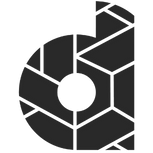Social media is one of the most powerful tools for businesses and individuals to reach their target audience in today’s digital age. Creating visually appealing content is crucial to grabbing the attention of your followers and increasing engagement with your posts. From eye-catching graphics to well-designed infographics, the way you present your content can make all the difference.
The purpose of this blog post is to guide you through the process of creating visually appealing content for social media. We will cover the basics of visual design, including colour theory, typography and composition. We’ll also provide practical tips and tools for creating engaging, shareable content that stands out on your social media channels. There’s something for everyone here, whether you’re just starting out or looking to improve your existing content strategy.
The Elements of Visual Content
We’re going to take a deep dive into the four key elements of visual content: colour, typography, images and graphics.
Let’s start with colour. Did you know that different colours can evoke different emotions in your audience? That’s why it’s important to choose colours that match your brand and message. For example, if you’re a wellness brand, you might choose soothing greens and blues to convey a sense of calm. On the other hand, if you’re an energetic fitness brand, you might choose bright pinks and yellows to convey excitement and energy.

Now let’s talk about typography. The right typeface and font size can have a big impact on the readability and legibility of your content. For example, using a sans-serif font for body text is a great choice for readability, while a bold, decorative font can be used for headlines to make your content stand out.
Images and graphics are also critical elements of visually appealing content. High-quality images can help break up large blocks of text and make your content more engaging. When choosing images, make sure they are relevant to your content and support your message.
Finally, let’s talk about graphics. From simple charts and graphs to complex infographics, graphics can help convey information in a visually appealing way. When creating graphics, be sure to use colours and typography that match your brand and keep the design simple and easy to understand.
Creating a Visual Identity
A strong visual identity is important to build brand recognition and make a lasting impression on your followers.
Why is a consistent visual identity important? Think about it – when you see a friend’s Instagram profile, you immediately recognise their style, even if you’ve never seen their feed before. The same goes for brands. A consistent visual identity helps you stand out from the crowd and makes it easier for your audience to recognise your content.
So how do you create a visual identity that works for your brand? Start by thinking about your brand’s core values and messaging. What do you want your brand to stand for? What emotions do you want to evoke in your audience? This will help you choose the right colours, typography, images and graphics for your visual content.
Be consistent across all your social media channels and use the same colour palette, typography and images. This will help reinforce your brand and create a cohesive visual identity.
Finally, don’t be afraid to be creative! Your visual identity doesn’t have to be boring or predictable. To make it truly unique, find ways to incorporate your brand’s personality and character into your visual content.
To build brand awareness and make a lasting impression on your social media audience, consistent and effective visuals are important.
Tools and Resources
To help you create visually appealing content, we’re going to take a closer look at some of the most popular tools and resources out there.
Let’s start with Canva. This very easy to use design platform is perfect for anyone who wants to create beautiful graphics and visuals, even if you don’t have any design experience. With tons of templates, images and graphics, Canva makes creating eye-catching graphics for your social media channels easy.
Canva also recently announced new AI tools at their “Canva Create” event. These new tools include Magic Design, which offers personalized templates based on uploaded images, and Draw Your Ideas, which provides enhanced drawing capabilities with shape recognition. Another exciting tool is Translate Designs, which offers instant text conversion across more than 100 languages. Canva has also improved its existing features, including Text-to-Image, which now has 16x higher quality outputs and 68% faster generation. You can see demos of all the new tools on their website.
Are you tired of complicated photo editing software? Look no further than Colorcinch. This photo editor and cartoonizer is designed to be simple, intuitive, and productive. With an intuitive interface and smart editing tools powered by AI, you can create stunning visual content with fewer clicks and better results.
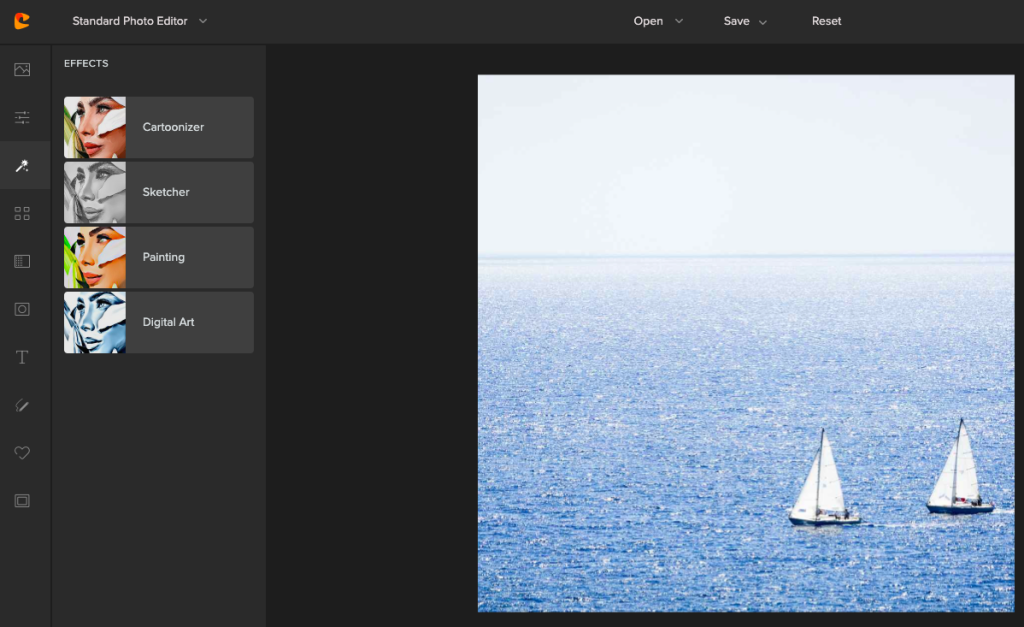
Colorcinch is available both online and offline, making it easy to access and resume editing from anywhere in the world. Whether you want to turn your photos into unique art with the adjustable cartoonizer effects and filters or use the feature-rich photo and text editor to remove backgrounds, adjust colours and exposure, and add artistic masks, this platform has it all.
In addition to its powerful editing capabilities, Colorcinch also offers the ability to compress and convert images, create and organize project elements with layers, and export high-quality prints at up to 400 DPI. With its wide range of features and user-friendly design, Colorcinch is the perfect tool for creating visual content that stands out.
If you’re looking for a more advanced design tool, Adobe Express may be just what you’re looking for. With a powerful set of design tools and features, Adobe Express is perfect for creating complex graphics and visuals that take your content to the next level.

If you need images then take a look at Unsplash. This platform is a library of more than a million high-quality images that you can use in your content – free of charge. With a wide range of images to choose from, you’re sure to find the perfect image to complement your content.
So how do you use these tools effectively? If you use Canva make sure you choose templates and graphics that match your brand. With Adobe Express, use powerful design tools to create complex visuals that really stand out. If you use Unsplash, choose images which support your message.
Best Practices for Creating Visual Content
Creating visually appealing content for social media can be a challenge, especially when each platform has its own unique set of guidelines and best practices. That’s why it’s so important to understand the specific needs of each platform and create content that is optimized for that particular platform.
Starting with Instagram, it’s all about creating visually stunning content that captures the attention of your audience. Instagram is a visual platform, so make sure your content is eye-catching and engaging. Use high-quality images and graphics, and consider using Instagram’s editing tools to enhance the look and feel of your content. Instagram is also a great platform for showcasing your brand’s personality, so don’t be afraid to get creative and have fun with your content.
Moving on to Facebook, this platform is all about creating content that is both visually appealing and informative. Facebook is a great platform for sharing articles, blog posts, and other long-form content. Be sure to use eye-catching graphics and images to help break up the text and make your content more visually appealing. Additionally, Facebook is a great platform for creating visually appealing videos, so consider incorporating video into your content strategy.
Twitter, on the other hand, is all about brevity. With a character limit of 280 characters, Twitter is the perfect platform for sharing short, snappy updates and news. When creating content for Twitter, be sure to use eye-catching images and graphics to help your tweets stand out in a crowded feed. Additionally, consider using hashtags to help your tweets reach a wider audience.
Each social media platform has its own unique set of guidelines and best practices for creating visually appealing content. Whether you’re on Instagram, Facebook, Twitter, or any other platform, it’s important to understand the specific needs of that platform and create content that is optimized for that platform.
Additional Resources
There are many resources available for those who want to learn more about creating visually appealing content for social media.
Here are a few worth checking out:
- Social Media Examiner: This website offers a wealth of information on all things social media, including tips and tricks for creating visually appealing content.
- Hootsuite Blog: The Hootsuite blog is a great resource for those who want to learn more about social media, including best practices for creating visually appealing content.
- Buffer Blog: The Buffer blog is another great resource for those who want to learn more about social media and creating visually appealing content. They offer a range of articles, tutorials, and guides to help you improve your content.
- CreativeLive: CreativeLive is an online education platform that offers courses on a wide range of topics, including social media and visual content creation.
- Canva Blog: If you’re a fan of Canva, be sure to check out their blog, which is full of tips and tutorials for creating visually appealing content using their platform.
- Adobe Express Blog: The Adobe Spark blog is a great resource for those who want to learn more about using Adobe Spark to create visually stunning content for social media.
- YouTube: There are many fantastic YouTube channels dedicated to social media and content creation, including Hootsuite, Buffer, and Canva, that offer tips and tutorials on how to create visually appealing content.
Whether you’re looking for articles, tutorials, courses, or blogs, there’s something out there for everyone. So why not dive in and start learning today?