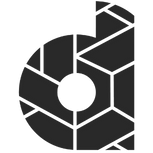Do you want to save time and money working? Then check out these 7 amazing free tools and websites that will help you do this.
Useful tools for Social Media:
Background remover
Do you want to remove the background from your photo for free?
Check out lunapic.com. Lunapic is a completely free online photo editing website. No signup, login or install needed!
- Just upload your picture.
- Choose a background removal tool.
- Choose the right tool for your image/photo.
- Download to your computer.
Profile Pic Maker
Now that you have your new picture, why not use it as a profile picture for your social media? But it looks boring? Let’s design your new profile pic with Profile Pic Maker. This is a simple and free way to design an eye-catching profile pic.
- Go to https://pfpmaker.com/.
- Upload your image.
- You can adjust the size if you need.
- Choose a background and even choose your brand colour.
- Download your new profile pic and a matching banner.
Symbols and Emojis
Talking about Social Media: Have you ever wanted to find quickly symbol or an emoji to copy and paste for your social media post?
- Go to copypastecharacter.com.
- Choose one.
- Copy it.
- Paste it into one of your social media posts.
- Easy to do and there are hundreds of emojis to choose from.
Useful tools for Photography and Videos:
Photo animation
Animate your photos with My Heritage Nostalgia.
Have an old photo of a family member you never met?
Bring them back to life with this:
- Sign up on the site (free).
- Upload your photo.
- It automatically animates them.
Stock Videos
Spice up your presentations with video from Pexels
We all use images in our presentations, because videos are the next level to keep your audience engaged.
- Go to https://pexels.com/videos/.
- Choose a video.
- Download it.
Useful tools for Security:
Emails
Get a random email address with 10 Minute Mail
Sometimes you need an email address to subscribe/purchase but don’t want to use your real email.
- Use http://10minutemail.com
- Copy the address.
- Extend the time if needed.
- In the end, it’ll be gone.
- No more spam in your inbox.
Data leaks
Check for data breaches with Have I Been Pwned?
Have any of your login details been leaked?
- Check it here: https://haveibeenpwned.com
- Enter your email address
- Find any data breaches
- Scroll down to check what the nature of them
- Change these passwords
About the author: Michael Masa
Why should you listen to me? With a rich marketing background and a passion for sharing knowledge, I have dedicated the last 9 years of my life to the field. I have worked as Marketing Director and have been instrumental in shaping the marketing strategy of one of Europe’s leading insurers, BAVARIA AG.
Prior to my current role, I spent 12 years as Sales Director, managing a team of 12 dynamic people and applying the latest sales techniques to drive success. This experience allowed me to hone my leadership skills and gain a deep understanding of the sales industry.
I am now at the helm of Dealers League, a marketing agency that not only creates and manages websites for businesses, but also focuses on the importance of effective marketing strategies. Recognising the need for continuous learning in this fast-paced industry, we offer courses on the latest marketing techniques.
My varied experience in sales and marketing gives me a unique insight into how these two crucial areas intersect. I look forward to sharing my knowledge and insights with you through this blog.