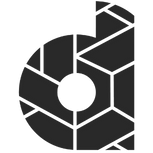What can you do to improve a website? Find it out with these 18 Web Design Tips
There are a few things that can help you improve your web presence and your website design, but if not done correctly they might damage your conversion rate or even your Google ranking. This is why we created this post to give you the most essential web design tips.
Your company website is a reflection of you and your business.
You don’t just want people to visit the site; you want them to stay and look at it. If you have a high bounce rate, as in people leaving your site too quickly, you will find it difficult to gain a dedicated following.
The design of your site could be the problem here, especially if you have not updated it in quite some time. If you are not generating the traffic you need, read these crucial reasons people could be leaving your site.
Your website is not about the products you sell, the services you provide, or the information you share.
It’s about the people who visit it and their needs. It is your job to make those prospects convert to paying clients.
But before you can do that, you have to keep visitors on your website for long enough to gain their interest. And that means not scaring off your prospects with features that are annoying or, that could make you look unprofessional.
With all the web-design elements available today, it’s easy to lose sight of what will work best for your target audience. However, once you shift your focus to serving your visitors instead of your own needs, avoiding these features becomes much easier.
If you want a bigger audience for your business, then you need to have a website that actually works and not just one that looks good.
Of course, it should look great and should attract a lot of customers online, but it should also entice those clients to stay on your website and convert them into paying customers. That way, you can find another revenue stream for your business.
Excellent web design has a significant effect on your business and how you present yourself online. Have you optimised it to create a lasting first impression?
- 1) AGGRESSIVE POP-UPS
- 2) DO YOU USE A TRANSLATION PLUG-IN?
- 3) AUTOPLAY VIDEOS
- 4) IS YOUR WEBSITE RESPONSIVE?
- 5) SITE SPEED AND WHY IT IS IMPORTANT
- 6) PICK THE RIGHT DOMAIN NAME FOR YOUR WEBSITE
- 7) USE CHATBOTS – BE CAREFUL THOUGH
- 8) USE EASY NAVIGATION
- 9) CAREFUL WITH REDIRECTS
- 10) PROPER PLACE OF CTA’S
- 11) GIVE SOCIAL PROOF TO BOOST YOUR CUSTOMER’S CONFIDENCE
- 12) ‘SURPRISE’ INTERACTIONS
- 13) GET A CUSTOM DESIGN
- 14) FLAT DESIGN TO ENHANCE USER EXPERIENCE
- 15) CREATE THE RIGHT CONTENT
- 16) DESIGN YOUR WEBSITE AROUND KEYWORDS
- 17) ADD TEXT TO YOUR IMAGES TO OPTIMISE FOR SEARCH ENGINES
- 18) USE ANCHOR TEXT IN YOUR ARTICLES AND ON YOUR PAGES.
1) AGGRESSIVE POP-UPS
You might think that pop-ups are an excellent way of generating an extra revenue stream for your company. While it might make you money, it can be an issue for users. People associate pop-ups and too many adverts with viruses and malware, so they stay well clear of these sites or might even get annoyed as they feel forced to leave their information on your website.
Hint: Use sponsored content to generate revenue and cut down on ad space. This will generate additional revenue for you and your business.
Pop-ups come in all shapes and sizes. Some are intended to persuade visitors to interact with your call-to-action (“Sign up for our newsletter” or “Take our survey”), while others are paid advertisements to bring in some extra income. Pop-ups are quite bothersome, especially if they appear on every page and if they are difficult to get rid of. Expect to lose visitors if they have to spend more time closing pop-up windows than exploring your content.
2) DO YOU USE A TRANSLATION PLUG-IN?
Translating your website into other languages is a smart business move if you are looking to expand internationally. It makes your products or services available to more people in more places and may very well increase your sales and online success.
While it may seem like a translation plug-in or machine translation service will save you time and money, think twice before taking action. Machine translation systems are great at getting the gist of a text, but often skew the meaning. To avoid embarrassing mistakes that scare off global customers, make sure you hire a professional translator who can perfectly craft your message for your audiences abroad.
Content is King!
Authentic content is indispensable for good SEO and search engine ranking. When published regularly and includes the right keywords, it can boost engagement, increase traffic, show your product’s value, and maximize sales.
Quality content is vital if you want to:
- Communicate your unique value proposition (UVP)
- Establish authority
- Foster relationships with customers
- Raise brand awareness
- Drive revenues via social selling.
3) AUTOPLAY VIDEOS
It’s happened to every Internet surfer out there. They arrive at a new website and an unfamiliar voice or loud music blasts through their speakers. They frantically stop the video, rub their sore ears, shake their fist at the screen and close the tab. Video may be all the rage right now, but the secret lies in knowing how to use it effectively. Autoplay videos—whether for informational purposes or to bring in revenue from advertisers—are annoying and will often push visitors away from your site.
If you plan on using video on your website, add a prominent play button instead of having it autoplay. Let users decide whether they want to watch the video instead of deciding for them.
When people visit your page, they want all the information they need, and they want it fast. If the design of the site is busy, they won’t be able to find what they need. The usability of the site has a massive impact on whether people stay or go. If someone can’t figure out how to use a site, they will find another page to look at instead. If the layout is confusing, you will lose clients. I suggest a search function, simple call-to-action buttons and a clear menu structure above the fold of the site.
If you don’t have a bespoke site or you have downloaded a free WordPress theme, it will show. You might think that people don’t pay close attention to the style of the site, but they do. It is always better to have a tailor-made site, rather than one the users have seen a thousand times before now. It will make the user believe that you don’t invest in your business. You want to stand out from your competitors.
4) IS YOUR WEBSITE RESPONSIVE?
Users no longer view sites only on their laptops or computers. Nowadays, people use their phones and tablets to browse the web. If your site is not responsive (i.e. it is not tablet or phone ready), it will put users off. You need a flexible site, which users can view no matter what device they use.
So, make sure your website is responsive. Responsive websites include all the same content and information on any device used to access them, but the display changes automatically based on the size of the viewer’s screen.
You can check if your website is responsive with Google’s Mobile-Friendly Test. Test how easily a visitor can use your page on a mobile device. Just enter a page URL to see how your page scores.
5) SITE SPEED AND WHY IT IS IMPORTANT
Google has recently indicated that site speed is one of the ranking factors and used by the algorithm. It is not only important for the search engines but most importantly for the user experience.
Your customers are important to you and therefore this should be one of the tasks to complete in order to attract them.
As mentioned before, a beautifully designed website is only as strong as the time it takes to load on your visitor’s device.
If web visitors are visiting a website with painfully slow loading times, they will leave immediately. According to statistics, 50% of us don’t wait more than two seconds for a website to load and those potential clients will leave and go elsewhere.
It doesn’t really matter how well known you are or how big your brand is.
There are several ways to improve the speed of your site:
- Ensure that you optimise and minimise the photos and other media on your site.
- Get a better hosting package
- Reduce unused and not necessary plugins
- Cache! Cache! Cache!
- Reduce redirects
- Use a content distribution network
- And more…..
That’s why it is essential that you work closely with your website designer. Tell them that quick loading times are your top priority.
If you want to find out how fast your website is and what you could improve then use one of the following links:
6) PICK THE RIGHT DOMAIN NAME FOR YOUR WEBSITE
Making sure your website has a relevant URL is the first thing that stands out about your business. When clients go to search for you, they want a domain name that’s easy to understand and quick to find. It’s vital to pick this out before your website goes live.
Keep in mind that the domain name should be easy to type for your potential clients as this is critical if you want to be found. We suggest using the main keyword you would like to rank for in the domain name and focus on the area where you want to be found.
This is also the first place Google goes to determine exactly what your site’s about before choosing how to rank it. Make sure not to include any special characters/hashtags and remember to make your domain stand out from the crowd. You want to be memorable and show your brand.
7) USE CHATBOTS – BE CAREFUL THOUGH
One of the biggest things customers look for in a good digital experience is quick resolutions and response. With the introduction of AI chatbots, an automated tool that gives the impression of talking to an actual customer service person in real-time, AI can deliver that experience in real-time.
Chatbots can use terms to seem more “human-like” and can answer basic questions, track and fulfill orders and help solve simple issues.
Facebook Messenger has integrated the chatbot feature for company Facebook pages to help improve customer service for businesses. These bots can be available 24/7 and can reduce call wait time for customers.
Chatbots have lots of applications—many of them good ones.
But be careful in how you use them.
What you think may help your website seem more intuitive, helpful and personal may leave your visitors unhappy on a cluttered website with messages that are robotic.
8) USE EASY NAVIGATION
There is nothing worse than coming across a site that is disorganized or a navigation interface that is complicated. When it comes to enhancing your site navigation, you should see to it that web users can easily find whatever they are searching for.
When people visit your page, they want all the information they need, and they want it fast. If the design of the site is busy, they won’t be able to find what they need.
The usability of the site has a massive impact on whether people stay or go. If someone can’t figure out how to use a site, they will find another page to look at instead. If the layout is confusing, you will lose clients.
I see quite a few websites nowadays that still use background videos that autoplay. The problem hereby is that consumers get easily distracted by this and won’t find what they are actually looking for. My advice would be therefore to remove those videos and distractions and enhance the customer journey.
I suggest a search function, simple call-to-action buttons and a clear menu structure above the fold of the site.
You might want to check the following link to see current trends in web design.
If users could not find whatever they are looking for, there would not be any reason to stay in your site anymore. They will eventually leave and will find a competitor that offers them a better user experience.
9) CAREFUL WITH REDIRECTS
There are many reasons you might want to redirect users to a different page or, indeed, an advert.
Avoid doing so wherever possible.
When users click a link, they want to go to a particular page. They will not like the fact that you are wasting their time with redirects and advertising.
Hint: Avoid redirect links wherever possible.
Check that all your links are working and I suggest to use the following tools:
10) PROPER PLACE OF CTA’S
The most common mistake a lot of businesses make is focusing on the design and the ease of use. However, they forgot to take calls-to-action into consideration.
Ideally, the main purpose of a CTA is to encourage users to take action. So if you do not have at least one CTA on every page of your site, you could be potentially missing out on conversions.
When your site has too many calls to action, customers get confused on where they need to click next. Instead of being persuaded to click on your buttons, many will simply become annoyed and leave.
My suggestion is to have one big call to action per visible screen. Have one call-to-action disappear before the next one shows to the user.
Some good examples of how to use and place your CTA’s can be found here.
11) GIVE SOCIAL PROOF TO BOOST YOUR CUSTOMER’S CONFIDENCE
Everyone wants to belong. After all, humans are programmed to be social creatures.
When we see a person leave a certain opinion about things, it encourages us to share our opinions as well.
So when designing your site, it is crucial that you leave enough room for testimonials and reviews. Testimonials and reviews made by your current customers and clients give other customers the confidence to take the plunge.
Here are some design considerations when placing reviews/testimonials on your site:
- Put them in the most prominent spots of your website. While they should not overshadow your CTA, users should easily find them on your site.
- Whenever possible, include a picture of the customer or client who reviewed your products or services. Just remember to ask for permission first.
- Finally, make sure that the font that you choose is easy to read. Fancy fonts are great, but it still has to be legible.
12) ‘SURPRISE’ INTERACTIONS
You start reading or scrolling, and then you’re hit with an advertisement, graphic, video or mailing list sign-up form. Not only do these interactions disrupt users, but they also feel pushy and borderline scammy.
While driving conversions and engagement is a key goal of many websites, interrupting users with automatically triggered content and surprises is a major point of UX friction.
13) GET A CUSTOM DESIGN
If you don’t have a bespoke site or you have downloaded a free WordPress theme, it will show. You might think that people don’t pay close attention to the style of the site, but they do.
It is always better to have a tailor-made site, rather than one the users have seen a thousand times before now. It will make the user believe that you don’t invest in your business.
You want to stand out from your competitors.
14) FLAT DESIGN TO ENHANCE USER EXPERIENCE
Flat design has been ruling the UI/UX space. It’s especially for the past couple of years when it has been pushed mainstream. Having a flat design enhances user experience on your websites and apps. It also helps boost conversions.
WHAT’S FLAT DESIGN?
Flat design is a design approach that develops minimalistic two-dimensional (flat) illustrations for mobile and web interfaces.
It takes off any unnecessary styling, and other aspects of your site design that creates an illusion of three dimensions ‒ from textures, gradients and drop shadows.
Ideally, it’s all about creating both sober and lively colors, crisp shapes, and flexible illustrations.
THE BENEFITS OF A FLAT DESIGN
REDUCES WEBSITE LOAD TIME
Flat designs tend to load faster compared to sites that use heavy graphics and images. Without the serif fonts, gradients, and other skeuomorphic properties, the elements of flat design are smaller in size. Therefore, they tend to load faster compared to those with big file sizes.
A fast loading site affects your bottom line because it boosts your conversions and revenues in the long run. It provides excellent user experience and improves your rankings on search engines.
Flat designs are more inclined to bold, contrasting colors, prominent texts, and minimal visual distractions. As a result, it emphasizes the text and the CTAs.
This type of design also uses color, bold typography, and whitespace so that the focus is the most vital information on the page.
FLEXIBILITY TO ANY PLATFORM
Living in a highly digital age, people are accessing the internet in all sorts of devices ‒ from smartphones, tablets, laptops to desktops.
Flat design is useful because it’s aesthetically pleasing, yet functional at the same time when adapted into a smaller screen.
The main reason why flat designs are so flexible is that it uses a lot of white space and huge, clear buttons. Therefore, when viewed at a much smaller device, it still appears to be clear.
Aside from that, it reduces browser performance issues with minimal features that required resizing for mobile use. Consider the ability to view a flat design in a smaller screen, than with a site that has a lot of visual distractions.
POSITIVE IMPACT ON SEO
Your website’s SEO ranking depends on how it appears on the search results. When your site is on the top of the search results, it increases the chance that new customers will find it.
Note that many variables go hand in hand when it comes to calculating a site’s ranking.
However, one of the most crucial elements is site speed.
Faster sites will always have higher rankings. Therefore, if you use fewer and smaller images, it will take a shorter time for your site to load.
So generally, since flat designs have a shorter loading time, there’s also a high chance that it will have a higher SEO ranking.
Aside from that, several other factors such as mobile responsiveness, a minimalist interface, and quick loading graphics enhance your brand image in the eyes of web crawlers.
Keep in mind that most search engines tend to value websites that provide excellent user experience, and reward them with higher rankings.
The greatest thing about flat designs is that it integrates aesthetics with functionality to have a user-friendly site that performs well on search engines.
Flat designs are tailored to meet the needs of most businesses and brands to create a significant user experience. It also has many benefits to offer decreased page load time, SEO advantage, flexibility and more.
15) CREATE THE RIGHT CONTENT
Get to the point, keep it simple, avoid industry jargon and buzzwords, and let us know what you do, why we should care and how to get more details if wanted.
Authentic content is indispensable for good SEO and search engine ranking. When published regularly and includes the right keywords, it can boost engagement, increase traffic, show your product’s value, and maximize sales.
Quality content is vital if you want to:
- Communicate your unique value proposition (UVP)
- Establish authority
- Foster relationships with customers
- Raise brand awareness
- Drive revenues via social selling.
16) DESIGN YOUR WEBSITE AROUND KEYWORDS
Keywords are very important for your website as they tell Google what your page content is about. Picking the right keywords for your specific industry is helpful in putting you on the map and getting you the desired attention and traffic.
You can use free programs like Google AdWords or Ubersuggest to help you understand how and why keywords are important to your business. Use their Keyword Planner to access suggestions for keywords related to your business, helping your company reach the customer audience you’re looking for.
One of the best free tools out there is Ubersuggest by Neil Patel. Ubersuggest helps you generate keyword ideas for your content marketing strategy and production.
17) ADD TEXT TO YOUR IMAGES TO OPTIMISE FOR SEARCH ENGINES
Be sure to add a few words about each image that both describe the picture and are relevant to your search engines. You want Google to know what the image is about without even looking at it, so use your focus keyphrase in the image file name.
Remember to always pick the right file name for your image and reduce file size for faster loading.
Google states that the main reason a searcher leaves a web page before viewing the whole site is due to pages taking too long to load, which is often due to image files being too large to load quickly.
When you’ve optimized your images, test your site with tools like Google PageSpeed Insights or Pingdom.
18) USE ANCHOR TEXT IN YOUR ARTICLES AND ON YOUR PAGES.
Google uses anchor text to help understand the context of the link and thus, it may be a “ranking factor.” A popular tip to get your website noticed is adding anchor text to a page.
Anchor text is where you click on a section of text highlighted in a ‘hyperlink’ or button that takes you directly to another page on your site or link to any other page on the web. It’s useful to use a short phrase or keyword relating to the subject of the page.
It’s also helpful to choose words that are popular to your business or industry and are regularly picked up by Google. Despite being a clever trick to boost SEO, some sites go overboard with this, however, which is something to avoid. Overuse of linking can show up as a red flag on Google.
Summary
Web design has a significant effect on your business, such as doubling your online sales. By implementing these design tips on your website, you can potentially get larger gains with minimal effort.
So, apply these excellent web design tips on your business site to help you gain more organic search traffic. Also, these web design tips can help improve your users’ entire browsing experience.
As a result, you can increase your revenue.
Since opening its doors in 2018, Dealers League has been working hard growing and developing our client base & expertise, offering a dynamic blend of creativity, experience, and technical know-how. Dealers League is a marketing and web design agency based in Spain, Europe.
Our team is led by Michael Knysok (CEO) and his business partner, Rafael Masa. Together they have over a decade of design, development and marketing knowledge. Over the years they have worked with companies such as American Express, Enterprise and IMS Health.
We are dedicated to helping you get the best out of your website. We are proud to have produced amazing websites for our clients that boosted their brand and helped their businesses blossom. Over the years we perfected a very high standard of work and now they pass on that mantra to their team. If you would like to join our team then please get in contact with us.
OUR QUALITY PROMISE:
Everything that bears the Dealers League name is done under their watchful eye ensuring that it always meets the level of excellence that Dealers League’s clients have come to expect and love.
Don’t just take our word for it, let our work do the talking. Check out our portfolio and case studies and hear what our clients have to say about the work we do.
Let’s build something together and realise your dream of a website that stands out from the crowd.
We hope you enjoyed these web design tips. Get in contact today for a free demonstration of our new product which has been developed with your needs in mind.
About the author: Michael Masa
Why should you listen to me? With a rich marketing background and a passion for sharing knowledge, I have dedicated the last 9 years of my life to the field. I have worked as Marketing Director and have been instrumental in shaping the marketing strategy of one of Europe’s leading insurers, BAVARIA AG.
Prior to my current role, I spent 12 years as Sales Director, managing a team of 12 dynamic people and applying the latest sales techniques to drive success. This experience allowed me to hone my leadership skills and gain a deep understanding of the sales industry.
I am now at the helm of Dealers League, a marketing agency that not only creates and manages websites for businesses, but also focuses on the importance of effective marketing strategies. Recognising the need for continuous learning in this fast-paced industry, we offer courses on the latest marketing techniques.
My varied experience in sales and marketing gives me a unique insight into how these two crucial areas intersect. I look forward to sharing my knowledge and insights with you through this blog.